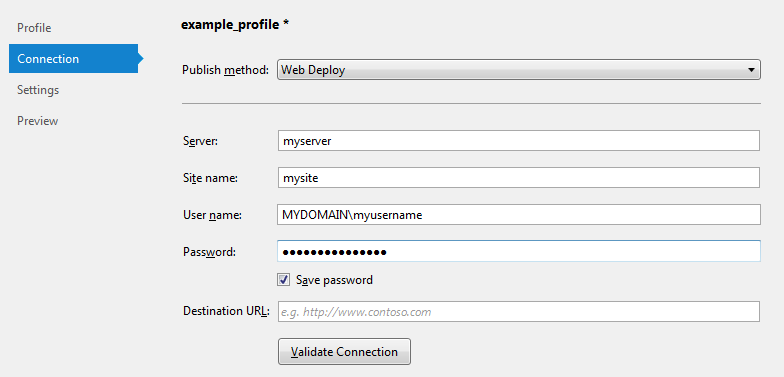I am getting an error "Could not connect to the remote computer using the specified process ("Web management Service") because the server did not respond. Make sure that the process ("Web management Service") is started on the remote computer. The remote server returned an error : (403) Forbidden.
- Made sure Web Management Service is started and set to Automatic
- Made sure that Web Deployment Agent Service is started and set to Automatic
- Web Deploy 3.5 is installed
- Enabled remote connections in Management Service With
Windows Credentials or IIS Manager credentials - Enabled 8172 port using Windows Firewall with Advanced Security
But when using the connection with http://servername in Visual Studio, it is able to connect but using only servername in server its not able to connect giving the above error.
My question is why it works differently when using Visual Studio and when using MSDeploy Command Line I am getting an error like Could not complete the request to remote agent URL 'http://servername:8172/msdeploy.axd?site=MySite'. Error: The operation has timed out
The Error in Log File is
sc-status : 403, sc-substatus : 503, sc-win32-status : 5, time-taken : 1265