Why can't I change these settings shown in the image below?
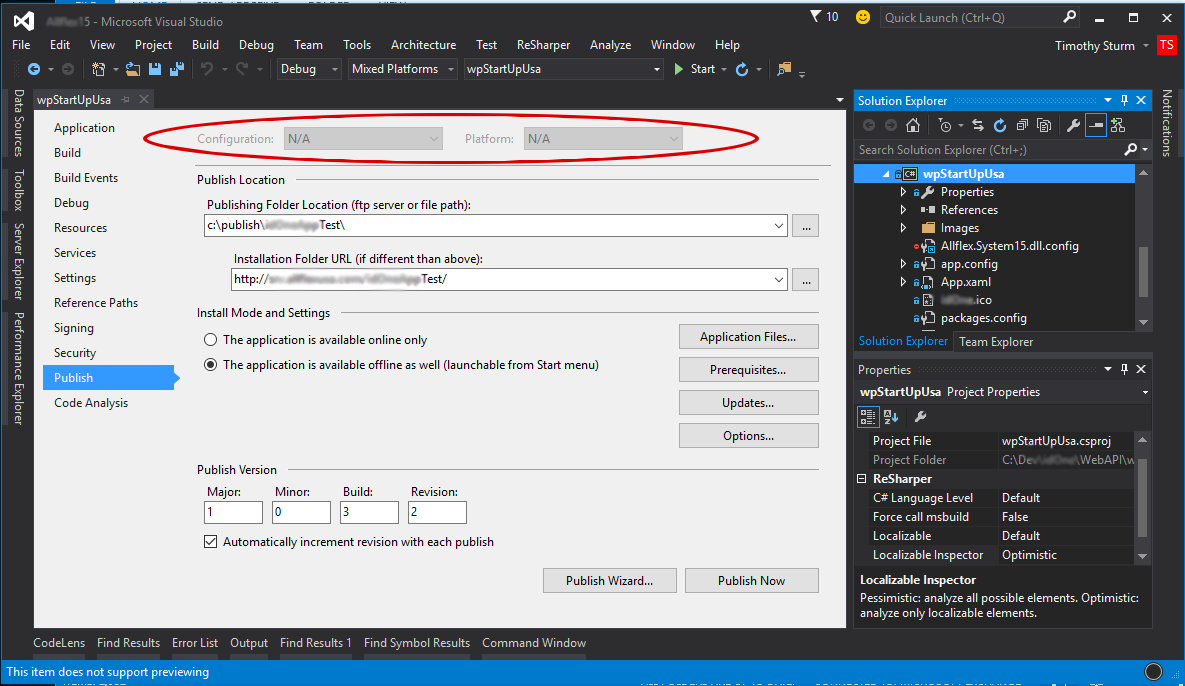
This is a clickOnce application, and my problem is that I want to change by publish path, assembly name, product name, install URL, and preform some app.config translations based on the build configuration. I am able to achieve this by manually editing the csproj like so
<PropertyGroup Condition=" '$(Configuration)' == 'Debug' ">
<AssemblyName>someApplicationTest</AssemblyName>
<ProductName>Some Application Test</ProductName>
<PublishUrl>c:\publish\someApplicationTest\</PublishUrl>
<InstallUrl>http://sub.example.com/someApplicationTest/</InstallUrl>
</PropertyGroup>
<PropertyGroup Condition=" '$(Configuration)' == 'Release' ">
<AssemblyName>someApplication</AssemblyName>
<ProductName>Some Application</ProductName>
<PublishUrl>c:\publish\someApplication\</PublishUrl>
<InstallUrl>http://sub.example.com/someApplication/</InstallUrl>
</PropertyGroup>
I'm just confused why these options are disabled in visual studio and if I'm missing something. Perhaps I'm confused and these controls weren't even intended for this purpose.
Also, I'm going to be investigating Squirrel.Windows as an alternative later, but for now I wanted to learn more about this.
