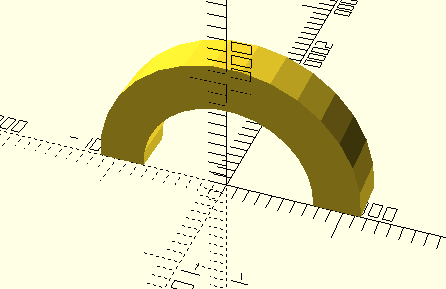It's possible to create an arch for usage in the architecture module by
- creating a sketch in part design mode representing the face of the arch
- make a structure from it in Arch mode
The equivalent FreeCAD scripting code is:
import Part
import Sketcher
import Arch
App.newDocument("Unnamed")
App.setActiveDocument("Unnamed")
App.ActiveDocument=App.getDocument("Unnamed")
Gui.ActiveDocument=Gui.getDocument("Unnamed")
Gui.activateWorkbench("PartDesignWorkbench")
App.activeDocument().addObject('Sketcher::SketchObject','Sketch')
App.activeDocument().Sketch.Placement = App.Placement(App.Vector(0.000000,0.000000,0.000000),App.Rotation(-0.707107,0.000000,0.000000,-0.707107))
#Gui.activeDocument().activeView().setCamera('#Inventor V2.1 ascii \n OrthographicCamera {\n viewportMapping ADJUST_CAMERA\n position 0 -87 0 \n orientation -1 0 0 4.712389\n nearDistance -112.88701\n farDistance 287.28702\n aspectRatio 1\n focalDistance 87\n height 143.52005\n\n}')
Gui.activeDocument().setEdit('Sketch')
App.ActiveDocument.Sketch.addGeometry(Part.ArcOfCircle(Part.Circle(App.Vector(0.000000,-0.000000,0),App.Vector(0,0,1),200.000000),0.000000,3.141593))
App.ActiveDocument.Sketch.addConstraint(Sketcher.Constraint('Coincident',0,3,-1,1))
App.ActiveDocument.Sketch.addGeometry(Part.ArcOfCircle(Part.Circle(App.Vector(0.000000,-0.000000,0),App.Vector(0,0,1),300.000000),0.000000,3.141593))
App.ActiveDocument.Sketch.addConstraint(Sketcher.Constraint('Coincident',1,3,-1,1))
App.ActiveDocument.Sketch.addConstraint(Sketcher.Constraint('PointOnObject',1,2,-1))
App.ActiveDocument.Sketch.addConstraint(Sketcher.Constraint('PointOnObject',1,1,-1))
App.ActiveDocument.Sketch.addGeometry(Part.Line(App.Vector(-300.000000,-0.000000,0),App.Vector(-200.000000,-0.000000,0)))
App.ActiveDocument.Sketch.addConstraint(Sketcher.Constraint('Coincident',2,1,1,2))
App.ActiveDocument.Sketch.addConstraint(Sketcher.Constraint('Coincident',2,2,0,2))
App.ActiveDocument.Sketch.addConstraint(Sketcher.Constraint('Horizontal',2))
App.ActiveDocument.Sketch.addGeometry(Part.Line(App.Vector(200.000000,-0.000000,0),App.Vector(300.000000,-0.000000,0)))
App.ActiveDocument.Sketch.addConstraint(Sketcher.Constraint('Coincident',3,1,0,1))
App.ActiveDocument.Sketch.addConstraint(Sketcher.Constraint('Coincident',3,2,1,1))
App.ActiveDocument.Sketch.addConstraint(Sketcher.Constraint('Horizontal',3))
Gui.activeDocument().resetEdit()
App.ActiveDocument.recompute()
Gui.activateWorkbench("ArchWorkbench")
Gui.activeDocument().activeView().viewAxometric()
Arch.makeStructure(FreeCAD.ActiveDocument.Sketch)
FreeCAD.getDocument("Unnamed").getObject("Structure").Height = '100 mm'
Gui.SendMsgToActiveView("ViewFit")
App.ActiveDocument.recompute()
Gui.SendMsgToActiveView("ViewFit")