basically i try to figure out why compiler complains about missing glew-library:
fatal error: 'GL/glew.h' file not found
My setup:
brew list:
glew
glfw
glm
In /usr/local/include directory:
GL -> ../Cellar/glew/2.0.0/include/GL
GLFW -> ../Cellar/glfw/3.2.1/include/GLFW
glm -> ../Cellar/glm/0.9.8.3/include/glm
and Makefile:
# OBJS specifies which files to compile as part of the project
OBJS = *.cpp
# CC specifies which compiler we're using
CC = g++
# INCLUDE_PATHS specifies the additional include paths we'll need
INCLUDE_PATHS = -I/usr/local/include -I/opt/X11/include
# LIBRARY_PATHS specifies the additional library paths we'll need
LIBRARY_PATHS = -L/usr/local/lib -I/opt/X11/lib
# COMPILER_FLAGS specifies the additional compilation options we're using
# -w suppresses all warnings
COMPILER_FLAGS = -w
# LINKER_FLAGS specifies the libraries we're linking against
# Cocoa, IOKit, and CoreVideo are needed for static GLFW3.
LINKER_FLAGS = -framework OpenGL -lglfw3 -lglew
# OBJ_NAME specifies the name of our exectuable
OBJ_NAME = main
#This is the target that compiles our executable
all : $(OBJS)
$(CC) $(OBJS) $(INCLUDE_PATHS) $(LIBRARY_PATHS) $(COMPILER_FLAGS) $(LINKER_FLAGS) -o $(OBJ_NAME)
When i have a file in same directory called: File.cpp and i run:
make File
i get:
fatal error: 'GL/glew.h' file not found
Can anybody explain why the above setup is wrong/damaged?
ps: os, el capitan

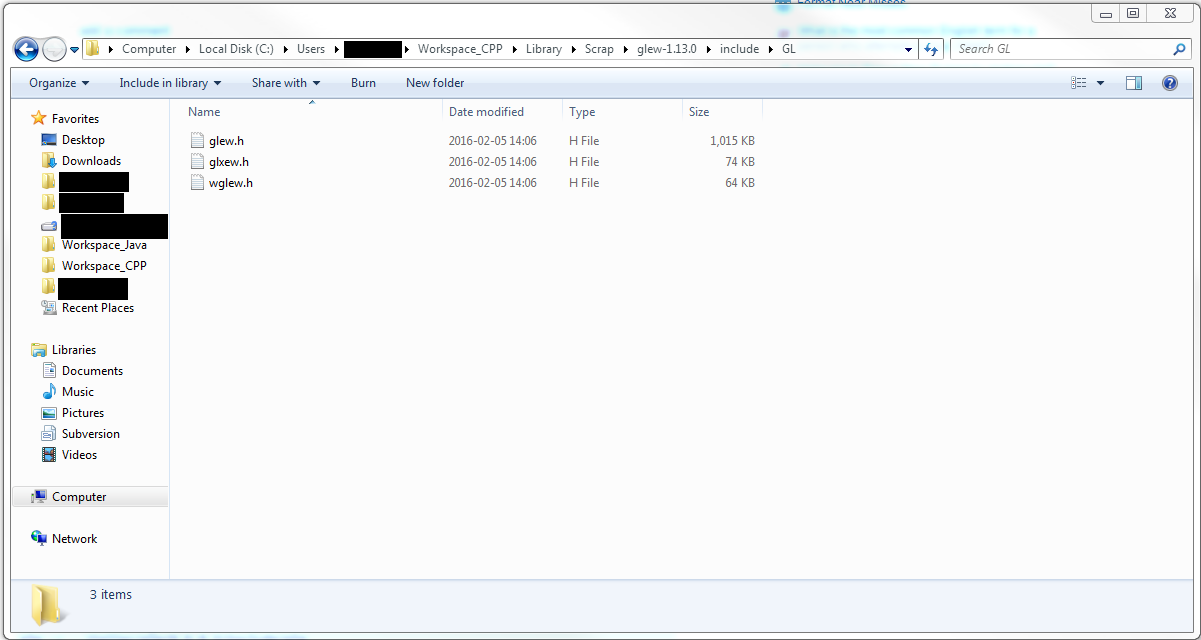
make File: There you are trying to make a target that has no recipe in your makefile and being baffled by the built-in recipe thatmakefalls back on. Much else is amiss with this makefile. Best learn the basics of working with GNU Make and GCC. Here is a fairly good beginner's tutorial. For authoritative documentation, here is the GNU Make Manual and here is the GCC manual – Tipstaff#include<GL/glew.h>anywhere that I can find to change. – TumbleweedFLAGS:=$(shell pkg-config --libs --static --cflags-only-I glew glfw3)– Faultfinder