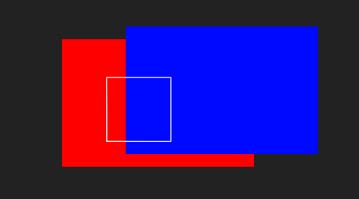This is my problem:
I work with SpriteKit and I want to ignore touch event when it occurs in some rectangle (prevent calling touchesBegan). The way how I would like to do it is something like "overriding the hitTestWithEvent of UIView". But I can't find any similar method for SKSpriteNode that could ignore event and prevent calling touchesBegan.
Sure
- I could set
isUserInteractionEnabledto false but it disables the whole sprite not just a part. - I could check location of touch in
touchesBeganmethod, but this is to late - others sprites beneath at the same position will not receive this event anymore. - I also tried to use
SKCropNode, but it just prevent displaying the sprite and events are handled even on the invisible area.
Does anybody have idea how to prevent part of sprite from handling an event?