I have developed an app with facebook login, there is no problem in the login process. But I do not see the button when I want to logout.
Broken App Screenshot
Working App Screenshot
Broken app gradle files;
apply plugin: 'com.android.application'
android {
compileSdkVersion 24
buildToolsVersion "24.0.1"
defaultConfig {
applicationId "com.ex.ex"
minSdkVersion 15
targetSdkVersion 24
versionCode 1
versionName "1.0"
testInstrumentationRunner "android.support.test.runner.AndroidJUnitRunner"
}
buildTypes {
release {
minifyEnabled false
proguardFiles getDefaultProguardFile('proguard-android.txt'), 'proguard-rules.pro'
}
}
}
dependencies {
compile fileTree(dir: 'libs', include: ['*.jar'])
androidTestCompile('com.android.support.test.espresso:espresso-core:2.2.2', {
exclude group: 'com.android.support', module: 'support-annotations'
})
// Glide image library
compile 'com.android.support:appcompat-v7:24.2.1'
compile 'com.android.support:design:24.2.1'
compile 'com.android.support:support-v4:24.2.1'
compile 'com.github.bumptech.glide:glide:3.7.0'
compile 'com.google.android.gms:play-services-auth:9.2.1'
compile 'com.facebook.android:facebook-android-sdk:4.1.0'
testCompile 'junit:junit:4.12'
}
apply plugin: 'com.google.gms.google-services'
What is the source of the problem? How can i fix this?
Thanks.

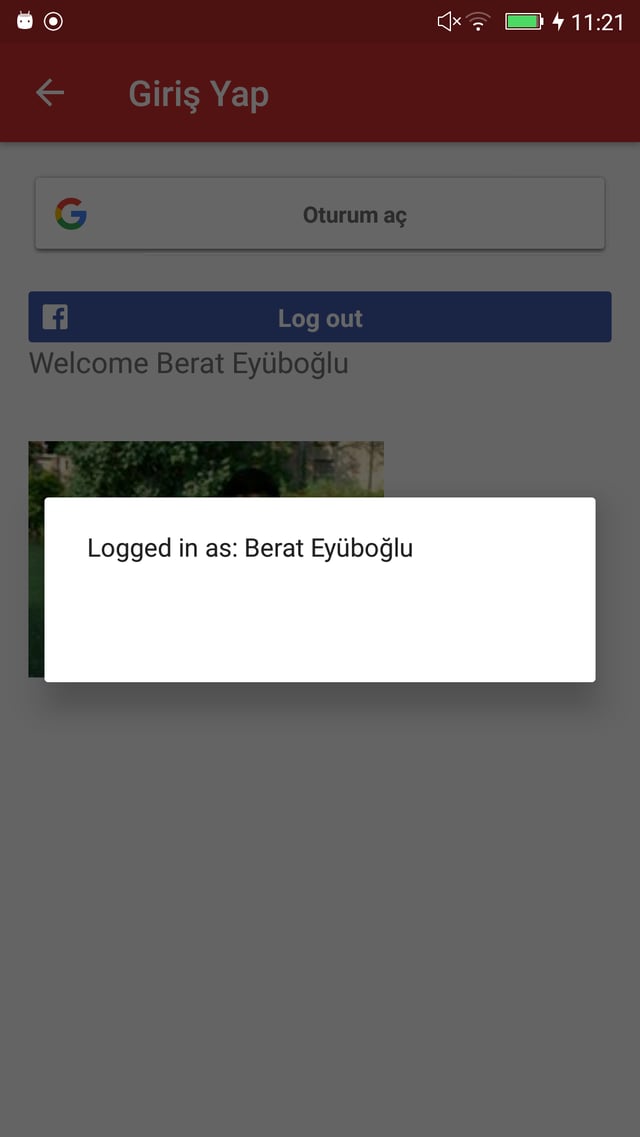
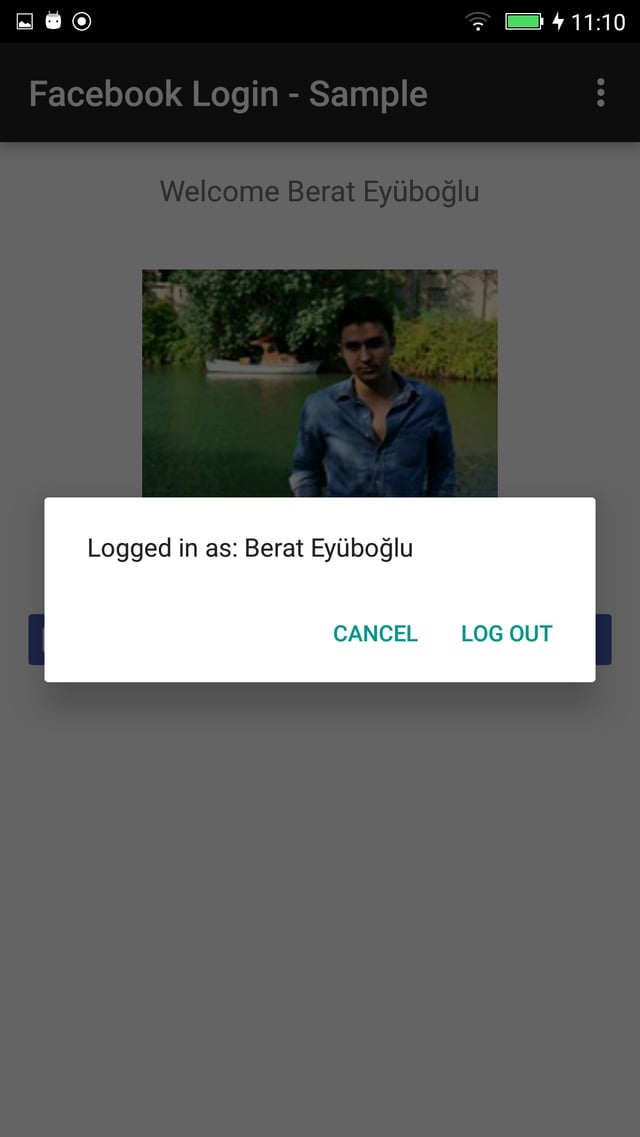
AlertDialogthat opens after you click on the Facebook button comes with the Facebook SDK or is part of your app? – Mutism