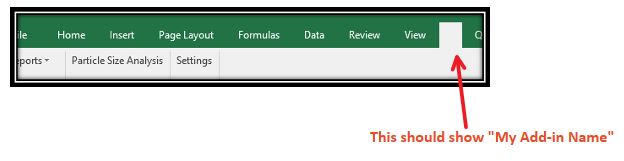So I am a moderately seasoned VSTO developer, but I am having a new issue with one of my add-ins. The add-in installs and runs just fine, but for whatever reason, when the first instance of Excel is opened (as in, there are no other workbooks currently open), the add-in's ribbon tab label is blank (see below).
To be clear, this problem only appears on the first instance of Excel. If I open another workbook using Ctrl+N or File-->New, the label appears fine on the new workbook (although the first workbook will still show a blank label). Also, before anyone asks, the ribbon tab type is set to Custom, not Office.
To make matters worse, I can't reproduce the problem on my computer, only on the customer's computers. Has anyone seen or heard of this issue before? If so, a link would help out tremendously.
UPDATE
So I resolved the issue, but I'm still not 100% sure how. There was an error in the ribbon's load event that I wasn't handling well, and it somehow short-circuited the label. I made some changes to the handling of that error (and also fixed the error), and now the label appears correctly.
ANOTHER UPDATE
The issue has returned. Any ideas? I'll add a bounty for encouragement.