I am a newbie in iOS Development trying to learn how to create and set views programmatically.
i am trying to do swift statement in Obj-C
window?.rootViewController = UINavigationController(rootViewController : ViewController())
Project: Single View Application . Trying to link default Created ViewController.h
As per Krunals Answer i updated code but Navigation Controller is not shown in simulator
Cmd+Click on controller does not navigate to ViewController File
#import "AppDelegate.h"
#import "ViewController.h"
- (BOOL)application:(UIApplication *)application didFinishLaunchingWithOptions:(NSDictionary *)launchOptions {
UIScreen *screen=[[UIScreen alloc]init];
UIWindow *window = [[UIWindow alloc] initWithFrame:[[UIScreen mainScreen] bounds]];
self.window.makeKeyAndVisible;
ViewController *controller = [[ViewController alloc] init];
window.rootViewController = [[UINavigationController alloc] initWithRootViewController:controller] ;

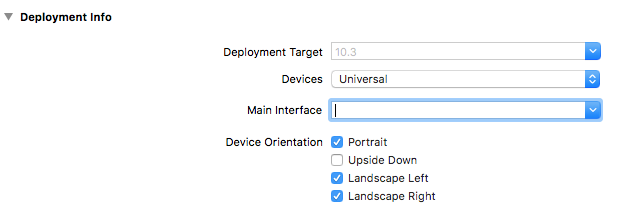
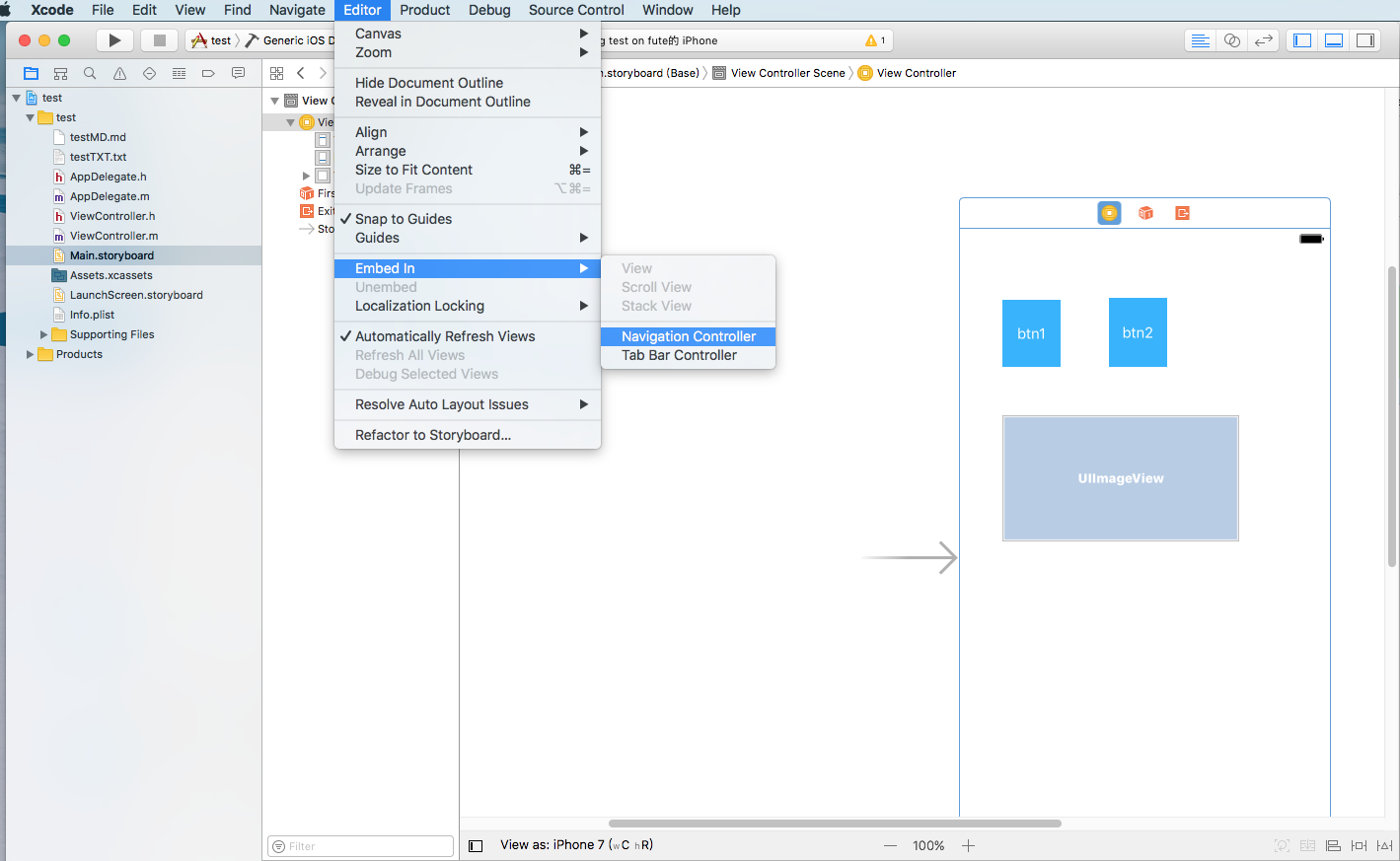
windowthat you are creating andself.windowwhich is a property on your app delegate which is probably nil. – Draftee