I want to use Cognito for my WebExtension for Chromium and Firefox.
I have two problems.
1) Hosted UI from Cognito not at my domain - so users may think why:
For branding and security I want to host UI from Cognito on my domain. Because my product is the browser extension - I think that I can embed UI for login in iframe to the popup-ui (that shows if user push to the button of the extension).
2) Redirect after Google to the AWS - because of that user will see Choose an account to continue to amazoncognito.com but the correct text must be Choose an account to continue to <domain-of-my-project>:
Looks like this is not possible to redirect to my domain with saving automation of Cognito about exchanging of code from Google to access token from Google for getting email of user. In the documentation about domain for user pools mentioned only sub-sub-sub domain under amazoncognito.com. If this is not possible - would be useful to mention it in documentation.

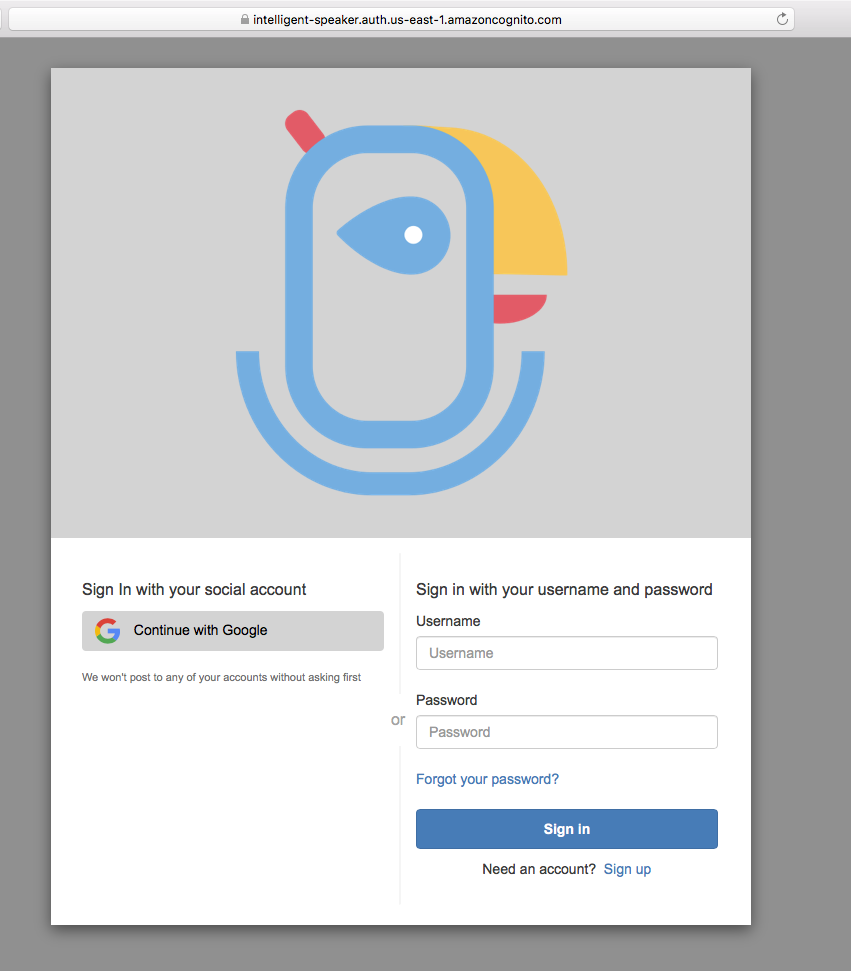
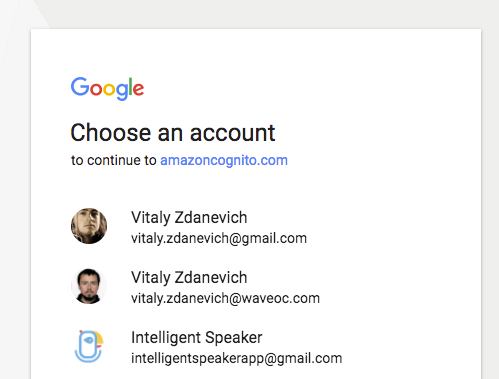
Choose an account to continue to amazoncognito.comwhile for users will be more understandable if they can seeChoose an account to continue to <my-domain>. Google automatically set this domain link according to the return url. – Rodrick