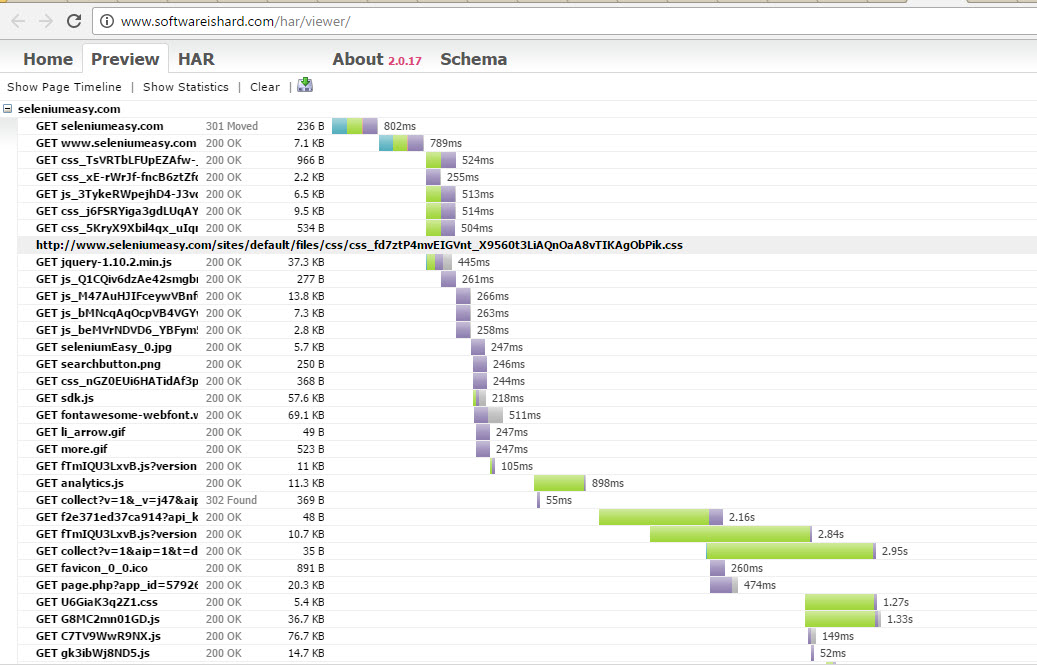I tried to capture Network XHR logs (chrome browser) that generally shows Request(MethodType, Headers, parameters) and Response with Selenium webdriver but i was only able to get api's request that client sent to server(without parameter), while searching i found below code and it only provides me apis request:-
LogEntries logEntries = driver.manage().logs().get(LogType.BROWSER);
for (LogEntry entry : logEntries) {
System.out.println(new Date(entry.getTimestamp()) + " " + entry.getLevel() + " " + entry.getMessage())
}
But i want to get also all the parameters that sent by client(browser) to server and also response. *how the same feature will work for firefox.
Thanks in advance!!