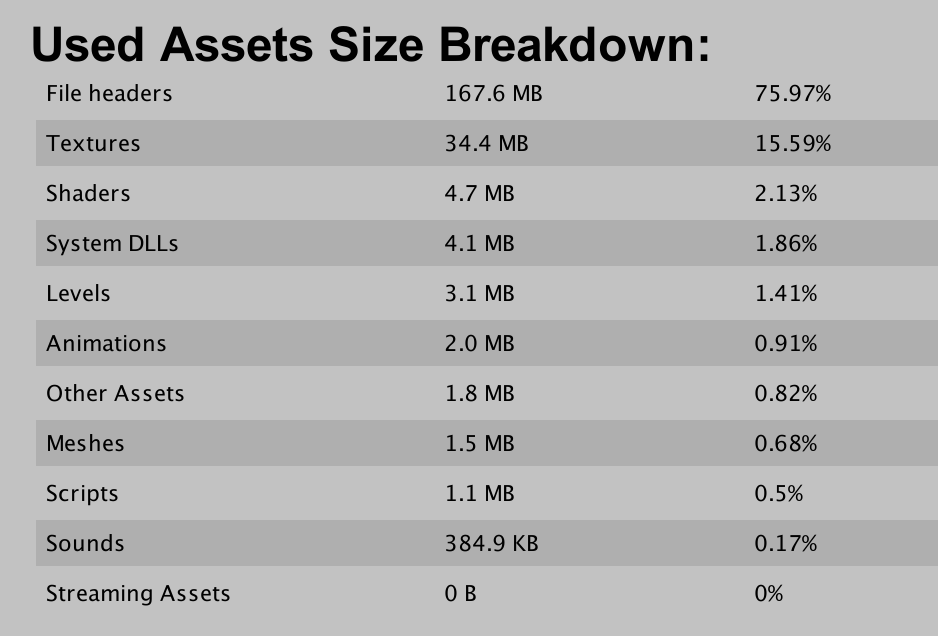Last night I was working on current Unity project and noticed when I build the File Headers make up over 70% of my build space. I read on the unity docs that this should not be the case.
Have searched the web on how to reduce this but got nowhere. Can anyone suggest a good approach to reducing this figure?
I have tried updating to the latest version of Unity and tried switching off Static Lightmaps, but neither has made a difference. Each time I build the project the Header Files seem to grow in size?
Within my resources folder (which is only 3 MB in size) I probably have:
- 12 images
- 7 materials
- 45 prefabs.
Here is a photo of my issue:
And from my Editor.log:
Build Report
Uncompressed usage by category:
Textures 34.4 mb 15.6%
Meshes 1.5 mb 0.7%
Animations 2.0 mb 0.9%
Sounds 384.9 kb 0.2%
Shaders 4.7 mb 2.1%
Other Assets 1.8 mb 0.8%
Levels 3.1 mb 1.4%
Scripts 1.1 mb 0.5%
Included DLLs 4.1 mb 1.8%
File headers 167.6 mb 76.0%
Complete size 220.6 mb 100.0%
Used Assets and files from the Resources folder, sorted by uncompressed size:
11.3 mb 5.1% Assets/Realistic Terrain Collection/Terrains/Terrain1/Low Resolution_1.asset
6.0 mb 2.7% Assets/Realistic Terrain Collection/Terrains/Terrain3/Low Resolution_3.asset
4.6 mb 2.1% Resources/unity_builtin_extra
1.3 mb 0.6% Assets/Town Creator Kit LITE/Textures/Buildings_Map_1A.png
1.0 mb 0.5% Assets/Lava_Flowing_Shader/Textures/lava2.png
658.0 kb 0.3% Assets/_Project/LoadingScreen/FWC_Logo.png
412.9 kb 0.2% Assets/Fantasy Wooden GUI Free/normal_ui_set A/UI board Small stone.png
384.2 kb 0.2% Assets/_Project/_Scenes/SnowyPeaksLevel/ReflectionProbe-0.exr
384.2 kb 0.2% Assets/_Project/_Scenes/OutOfPlay/ReflectionProbe-0.exr
...