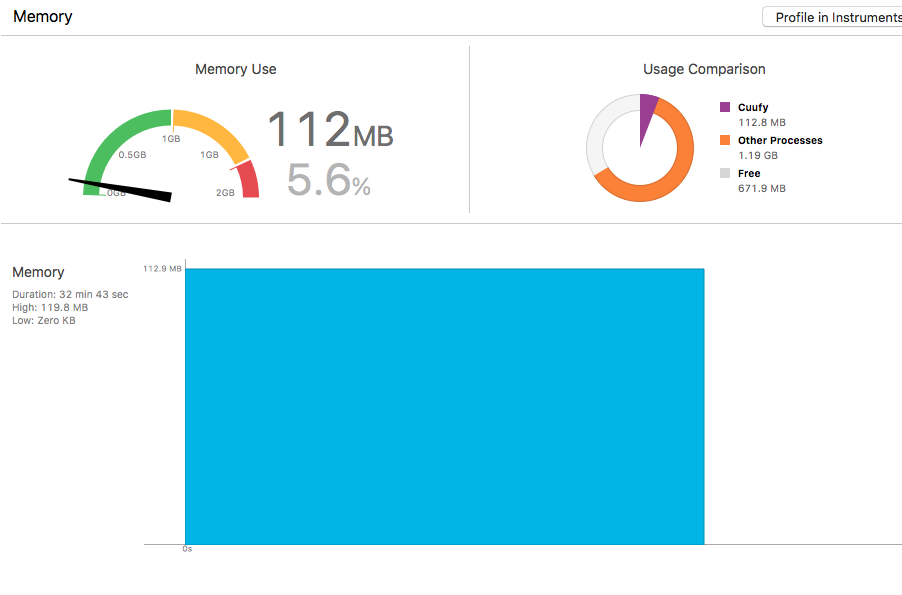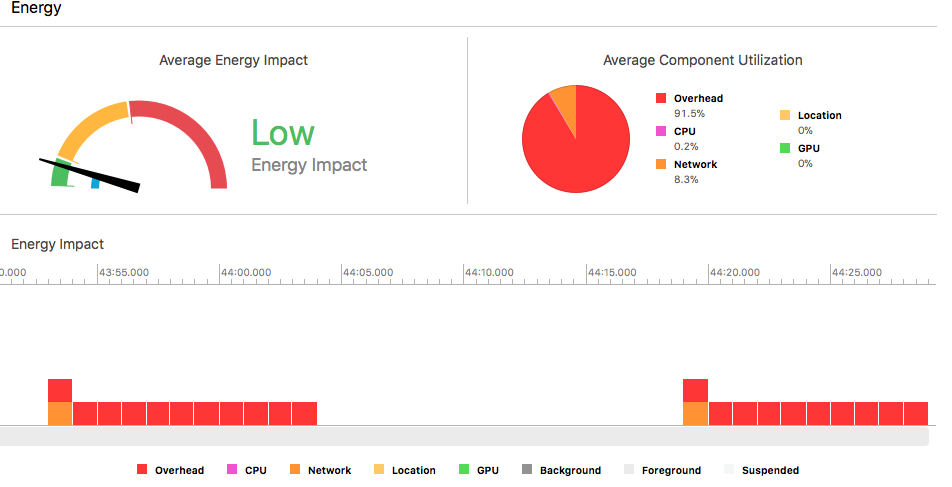I have created an iOS app and it's first phase is almost complete. Basic flow of app is that a user can add his offer. Other users can avail this offer by booking it. The number of offers keeps on increasing/updating therefore all the data in app is loaded from server. Now in the debug navigator, all values are more or less within safe area (green area) as shown:
But the energy impact is:
 This is the at the time when app is requesting server to load items in list. Now my questions are:
This is the at the time when app is requesting server to load items in list. Now my questions are:
- What energy impact exactly is? (searched but couldn't find anything to have proper understanding)
- What are possible reasons of its high value?
- What is it's safe value? Do I need to try to make it low?
- If yes, then what possible approach I can try to make it low?
Moreover, even if the user is not interacting with the app the energy impact is (not exactly zero):
Whereas according to apple docs:
When the user isn’t interacting with your app, there should be no energy impact.
Any help would be appreciated, as I am a newbie to iOS.