This is my cmakelists.txt:
project( WolframMachine )
cmake_minimum_required(VERSION 3.1)
set (CMAKE_CXX_STANDARD 11)
set(CMAKE_SUPPRESS_REGENERATION true)
include(ExternalProject)
set(Boost_INCLUDE_DIR "C:/boost_1_66_0")
set(Boost_LIBRARY_DIR "C:/boost_1_66_0/lib64-msvc-14.0")
SET("OpenCV_DIR" "C:/opencv-3.4.1/build")
SET(dlib_DIR "C:/dlib-19.13/") # <============ DLIB
find_package( OpenCV COMPONENTS core imgproc highgui aruco optflow plot REQUIRED )
find_package(dlib REQUIRED) # <============ DLIB
add_subdirectory(dlibtest)
Running cmake-gui gives me following:
setting dlib_DIR manually doesn't help. How can I fix this?
UPD: tried other dlib_DIR values with no success:
SET(dlib_DIR "C:/dlib-19.13/build/dlib/CMakeFiles/Export/lib/cmake/dlib")
gives same error:
and setting
SET(dlib_DIR "C:/dlib-19.13/build/dlib/config")
gives another meaningless error:

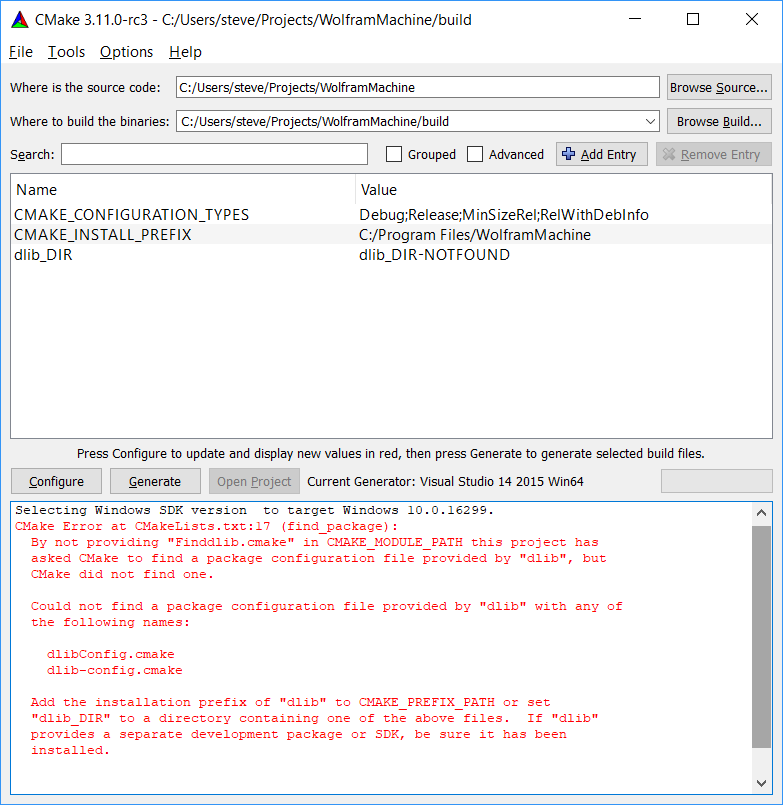
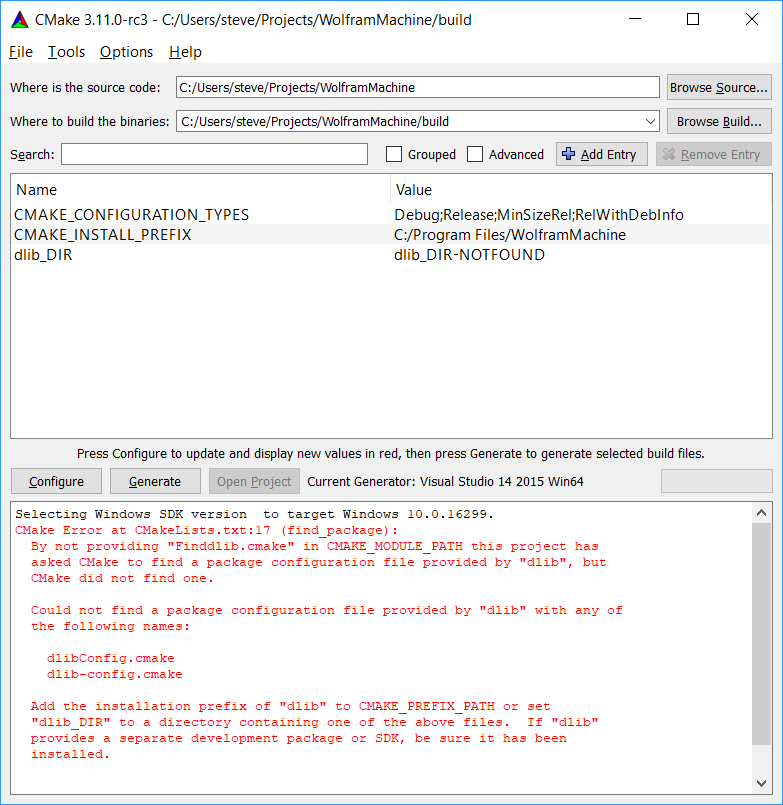
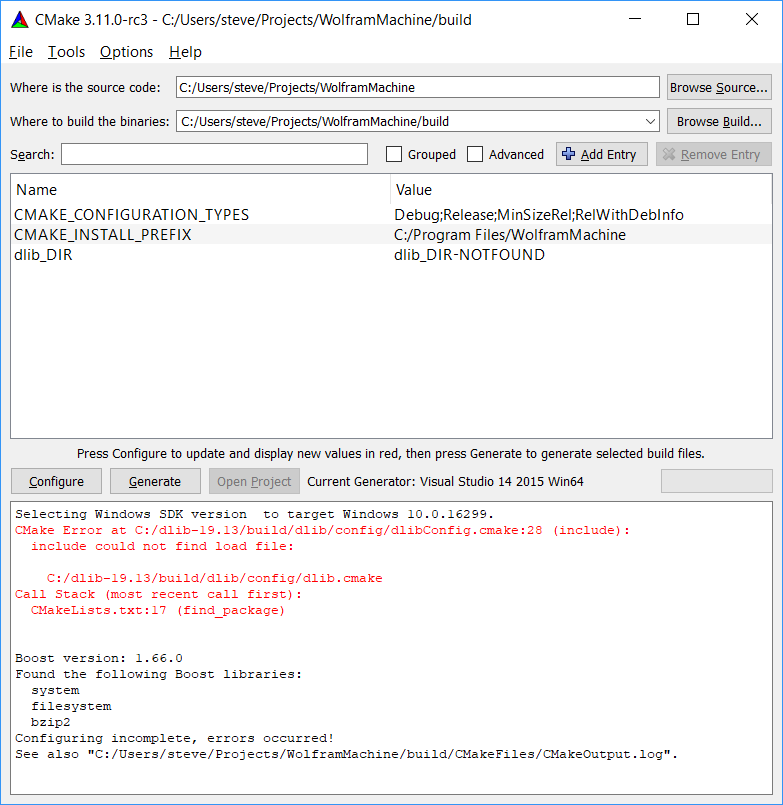
setting dlib_DIR manually doesn't help.- Setdlib_DIRvariable to the directory, containingdlibConfig.cmakefile. Directory probably ends withcmake/dlib. – Factorial