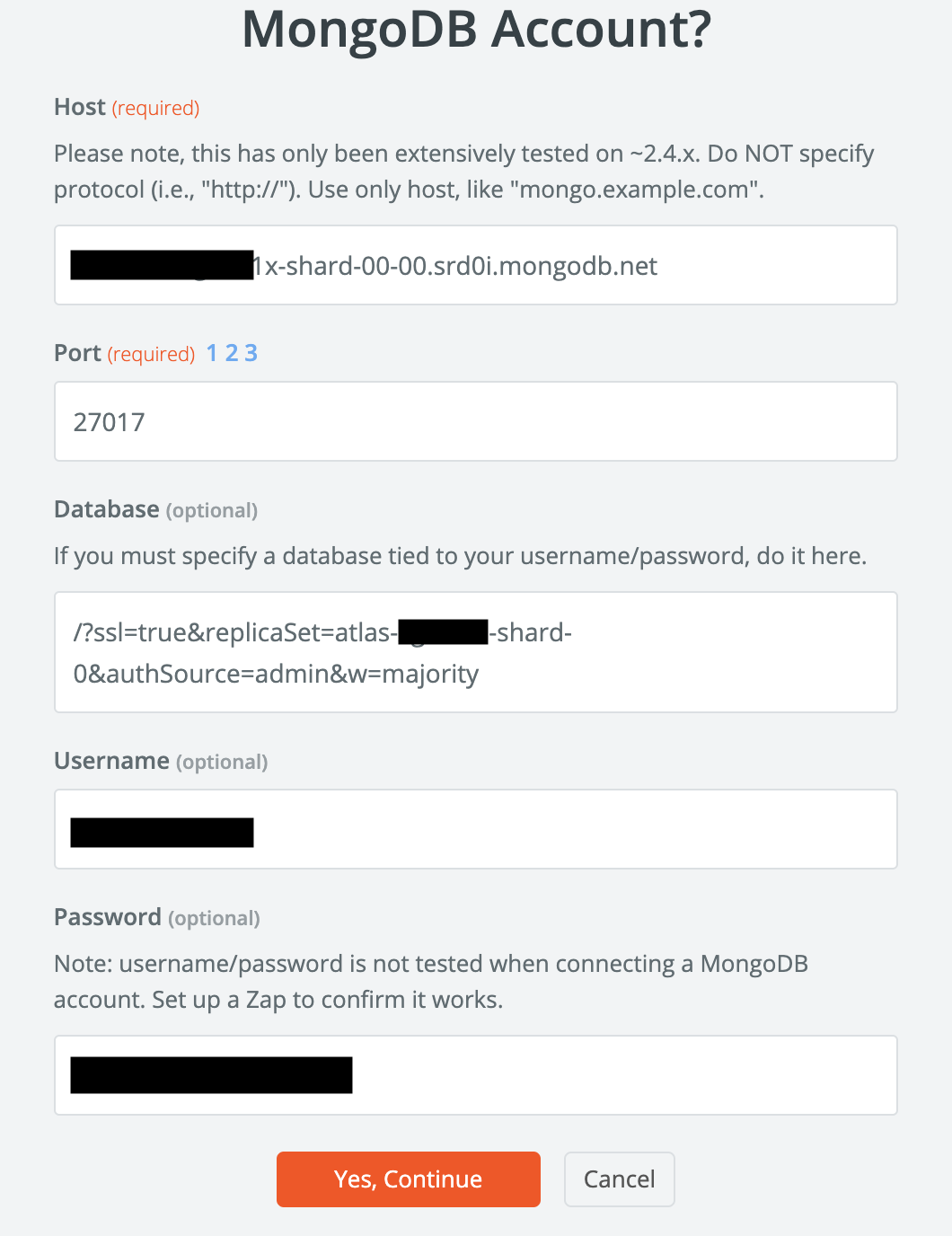I got an answer from Zapier about this issue:
"
I appreciate you sending me that information.
I took a look and it seems that the MongoDB does not have a stable release for version 3.xxx and higher. From my notes here, the last stable release we had was for MongoDB version 2.4.4. [...] The good news is you're not the first user to report this problem and it's on our radar.
[...] I don’t have an ETA of when or if this will happen, but we will definitely email you when this is fixed! Keep an eye out for our Zapier Updates in your inbox.
A limited number of users were able to get this working by temporarily adding 0.0.0.0/0 to the IP Whitelist in atlas. You can find out how to do this here: https://docs.atlas.mongodb.com/security-whitelist/. You can definitely give this a try but we found that this does not work for most users."
The above suggested whitelisting of 0.0.0.0/0 did not work for me, since I already had that...
-> I will let you guys know once there is a solution provided my Zapier/MongoDB to this issue if they email me. Idk when that is...