I'm newbie to Swift, I am creating chat application, I need to send notification when app is in foreground or minimized.
But I am not getting the notification when app is minimized (it works when USB is connected.
Enabled Remote notification
Background Fetches in Xcode setup
Enabled Push Notification
Production APns certificate
Notification code:
class AppDelegate: UIResponder, UIApplicationDelegate {
var window: UIWindow?
let gcmMessageIDKey = "gcm.message_id"
func application(_ application: UIApplication,
didFinishLaunchingWithOptions launchOptions: [UIApplicationLaunchOptionsKey: Any]?) -> Bool {
FirebaseApp.configure()
Messaging.messaging().delegate = self
Messaging.messaging().shouldEstablishDirectChannel = true
if #available(iOS 10.0, *) {
UNUserNotificationCenter.current().delegate = self
let authOptions: UNAuthorizationOptions = [.alert, .sound, .badge]
UNUserNotificationCenter.current().requestAuthorization(
options: authOptions,
completionHandler: {_, _ in })
} else {
let settings: UIUserNotificationSettings =
UIUserNotificationSettings(types: [.alert, .sound, .badge], categories: nil)
application.registerUserNotificationSettings(settings)
}
application.registerForRemoteNotifications()
NotificationCenter.default.addObserver(self, selector: #selector(tokenRefreshNotification(_:)), name: NSNotification.Name.InstanceIDTokenRefresh, object: nil)
return true
}
func application(_ application: UIApplication, didReceiveRemoteNotification userInfo: [AnyHashable: Any]) {
Messaging.messaging().appDidReceiveMessage(userInfo)
}
func application(_ application: UIApplication, didReceiveRemoteNotification userInfo: [AnyHashable: Any],
fetchCompletionHandler completionHandler: @escaping (UIBackgroundFetchResult) -> Void) {
Messaging.messaging().appDidReceiveMessage(userInfo)
let action = userInfo["action"] as! String
let notification = UILocalNotification()
notification.fireDate = NSDate() as Date
notification.alertTitle = "test"
notification.alertBody = "test"
notification.alertAction = "Ok"
UIApplication.shared.applicationIconBadgeNumber = 1
UIApplication.shared.scheduleLocalNotification(notification)
completionHandler(UIBackgroundFetchResult.newData)
}
func application(_ application: UIApplication, didFailToRegisterForRemoteNotificationsWithError error: Error) {
print("Unable to register for remote notifications: \(error.localizedDescription)")
}
func application(_ application: UIApplication, didRegisterForRemoteNotificationsWithDeviceToken deviceToken: Data) {
print("APNs token retrieved: \(deviceToken)")
// With swizzling disabled you must set the APNs token here.
Messaging.messaging().apnsToken = deviceToken
}
}
@available(iOS 10, *)
extension AppDelegate : UNUserNotificationCenterDelegate {
func userNotificationCenter(_ center: UNUserNotificationCenter,
willPresent notification: UNNotification,
withCompletionHandler completionHandler: @escaping (UNNotificationPresentationOptions) -> Void) {
let userInfo = notification.request.content.userInfo
if let messageID = userInfo[gcmMessageIDKey] {
print("Message ID: \(messageID)")
}
completionHandler([.alert, .sound, .badge])
}
func userNotificationCenter(_ center: UNUserNotificationCenter,
didReceive response: UNNotificationResponse,
withCompletionHandler completionHandler: @escaping () -> Void) {
let userInfo = response.notification.request.content.userInfo
if let messageID = userInfo[gcmMessageIDKey] {
print("Message ID: \(messageID)")
}
print(userInfo)
completionHandler()
}
@objc func tokenRefreshNotification(_ notification: Notification) {
guard let token = InstanceID.instanceID().token() else {
print("No firebase token, aborting registering device")
return
}
print("No firebase token, aborting registering device")
}
}
extension AppDelegate : MessagingDelegate {
// [START refresh_token]
func messaging(_ messaging: Messaging, didReceiveRegistrationToken fcmToken: String) {
print("Firebase registration token: \(fcmToken)")
Messaging.messaging().subscribe(toTopic: "/topics/channel_18")
}
func messaging(_ messaging: Messaging, didReceive remoteMessage: MessagingRemoteMessage) {
print("Received data message: \(remoteMessage.appData)")
}
}
FCM Payload:
{
"to" : "/topics/channel_18",
"data" : {
"action" : "NOTIFY",
"message" : "{"text":"test" }"
},
"content_available" : true
}
I have tried with Priority high and with Sound option but none works.
Please note that I am not using "notification" key as per client request. i am using only data-message in FCM payload
Please anyone help me to work notification when app is in background without USB connection.

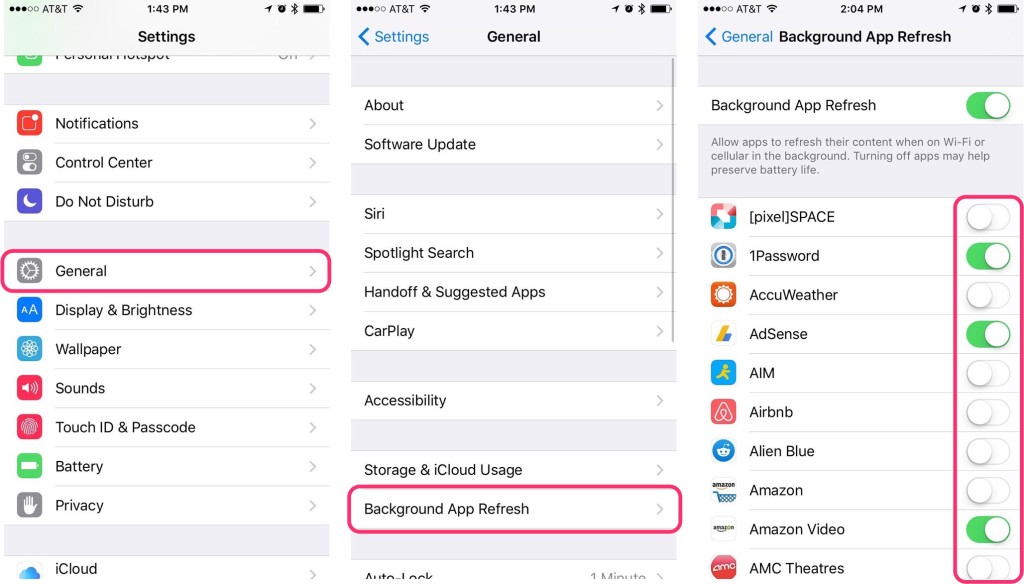
titleandbodyfields for it to work. – Qoph