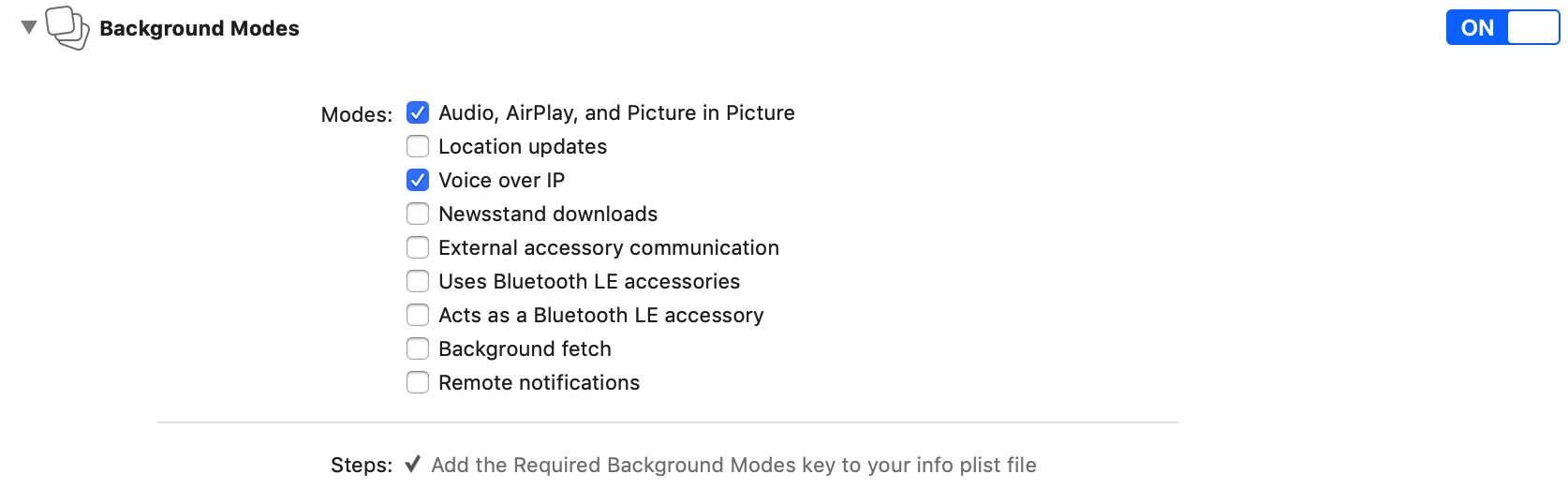I'm using Twilio voice quickstart code https://github.com/twilio/voice-quickstart-swift. When I make a client to client call, call doesn't connect. CallKit runs in the background though, I can see the green notification bar when I send app in the background. Following is the error: StartCallAction transaction request failed: The operation couldn’t be completed. (com.apple.CallKit.error.requesttransaction error 7.)
As you can see Googling doesn't help as there doesn't seem to be any solution around?
Does anyone know how to fix or debug it further?