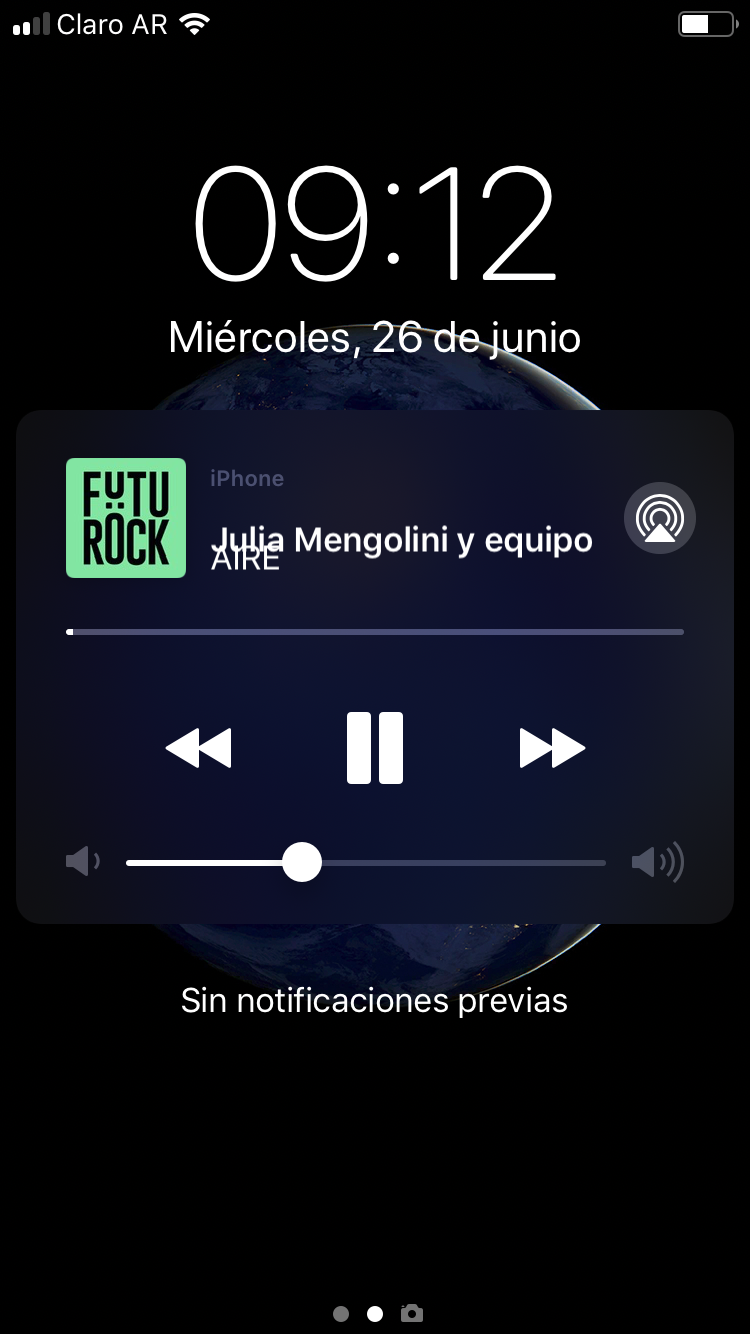My app start playing music and it appears in Now Playing Info, but i can't find how to clean it all: destroy the player and remove my app from Now Playing Info.
The lib that i'm using have not implemented this and i know almost nothing about ios/swift. Here is the code.
This is the issue in the repo, if some mantainer see this.
And this is an ilustrative image of Now Playing Info