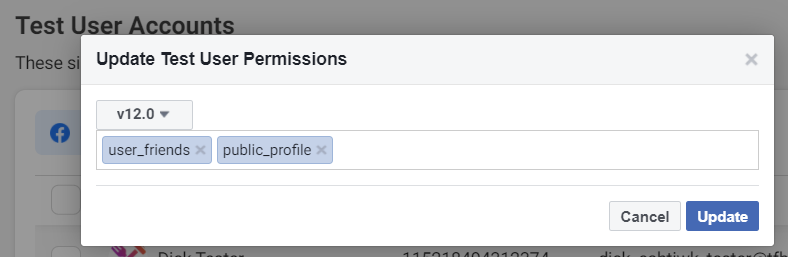I'm trying to add user_friends permission from facebook in my app. But I'm unable to test this feature cause i'm unable to get user_friends permission for test users.
I have tested my feature on test-app and with it's test users. But while submitting it to facebook (for review) we need to upload actual app not test app. And on actual prod app test users I'm unable to test friends feature.
I tried to update test users permission in prod app dashboard but it's not showing user_friends permission in list.
Can someone pls help in how we can test these permission in actual prod app before submitting?