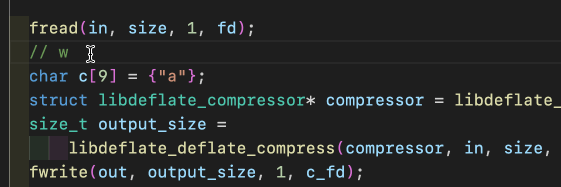I can't seem to find if there's a way to do it.
I use VScode for writing markdown text. I love the intellisense/autocomplete which builds my word lists and helps me write faster. The one thing I wish I could change is for the autocomplete word lists to show up AFTER I've typed a certain number of characters.
For e.g., let's say I really want the word "guarding"
I'd like the popup only after I've typed guar rather than at g, and then u, etc. This way, I'm utilizing it only for longer words. The popup for every letter from the beginning is kind of annoying.
Is there a way to do it? (I seem to be able to control the delay when to popup,