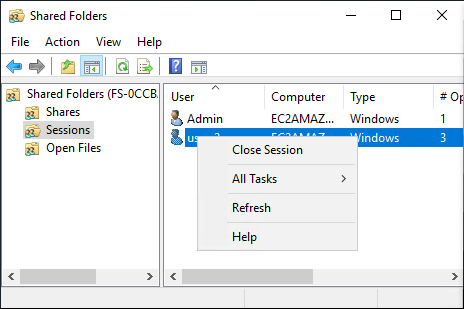I have multiple AWS FSx File Systems. Is there a way to find which FSx systems is attached with which EC2 instance ?
Which FSx System is attache to which EC2 instance?
There is no straightforward way to see this in the AWS console, but in the case of Windows instances, one way of doing this is by:
- Log into one of the instances that is connected to the Active Directory
- Use the Shared Folders tool( fsmgmt.msc ).You need a user in the domain admin group, and then you
- Connect to the DNS name of the FSx file system, for example:
fs-9498985948485.ad-domain.comYou can then see the connected sessions (User, Computer)
© 2022 - 2024 — McMap. All rights reserved.