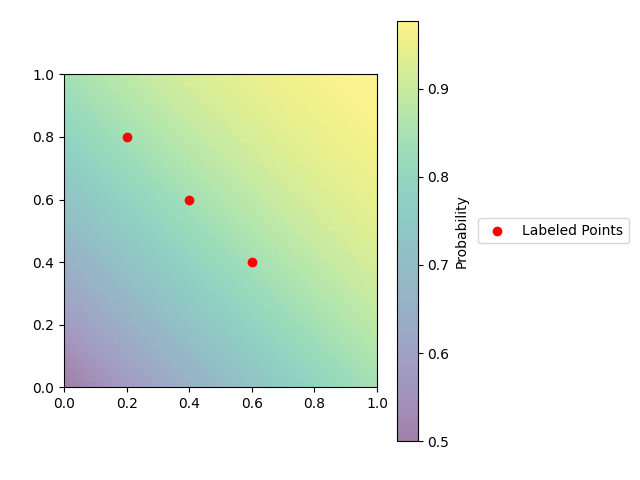I have a plot with both a colorbar and a legend. I want to place the legend outside of the plot to the right of the colorbar. To accomplish this, I use bbox_to_anchor argument, but this causes the legend to get cut off:
import matplotlib.pyplot as plt
import numpy as np
from scipy.stats import norm
_, ax = plt.subplots()
extent = np.r_[0, 1, 0, 1]
space = np.linspace(0, 1)
probs = np.array([[norm.cdf(x + y) for x in space] for y in space])
colormap = ax.imshow(probs, aspect="auto", origin="lower", extent=extent, alpha=0.5)
colorbar = plt.colorbar(colormap, ax=ax)
colorbar.set_label(f"Probability")
ax.scatter(
[0.2, 0.4, 0.6], [0.8, 0.6, 0.4], color="r", label="Labeled Points",
)
plt.legend(loc="center left", bbox_to_anchor=(1.3, 0.5))
plt.title
plt.show()
Plot with legend cut off

To fix the legend, I insert a call to plt.tight_layout() before plt.show(), but this causes the aspect ratio to get distorted:
Plot with distorted aspect ratio

How can I show the entire legend and preserve the aspect ratio of the axes?