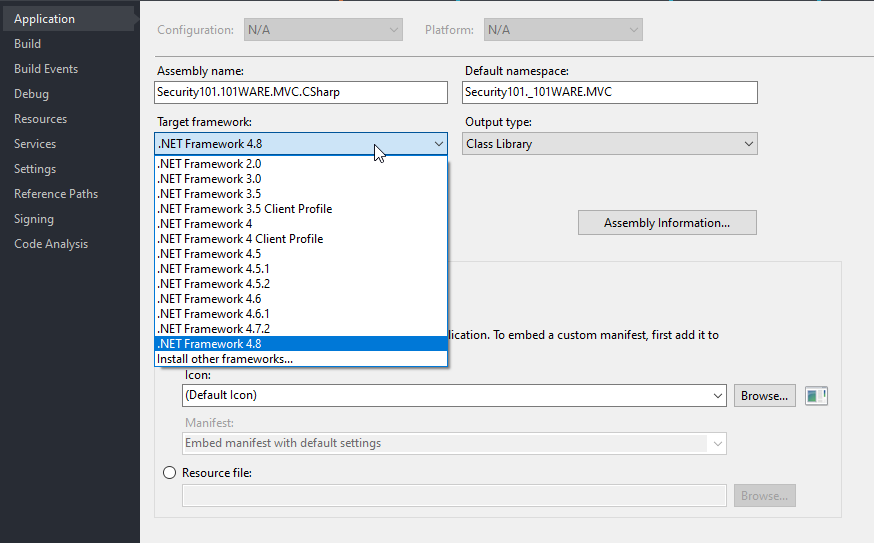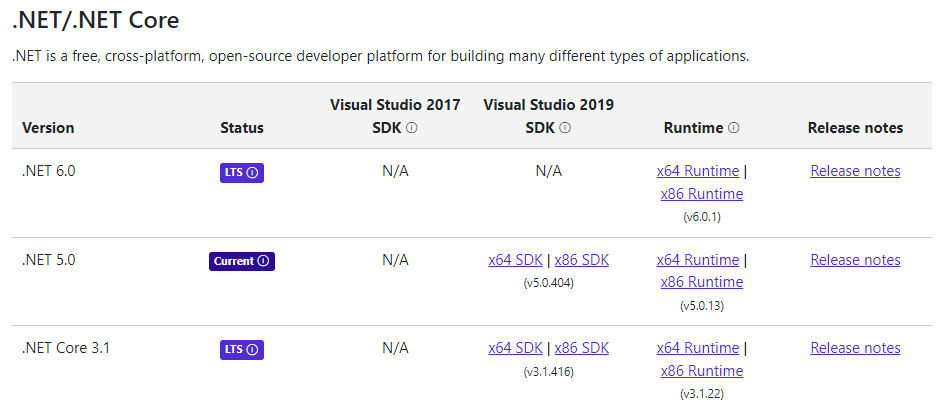I have a .NET Framework 4.8 C# class library project that I want to target to .NET Standard 2.0 for interop with a new .NET 6 project. In the project settings in Visual Studio (tried in both 2019 and 2022, same results), there's no option to target .NET Standard.
If I select "Install other frameworks", it takes me out to the .NET download page. The .NET Standard section on this page says
.NET Standard is a formal specification of .NET APIs that are intended to be available on all .NET implementations. To target .NET Standard in your projects, install one of the SDKs from the .NET/.NET Core table.
Here's a screenshot of that table. Confusingly, no SDKs for VS 2022 or .NET 6 are even listed.
I decide to run dotnet --list-sdks to see what I already have installed, and I get this.
3.1.416 [C:\Program Files\dotnet\sdk]
5.0.203 [C:\Program Files\dotnet\sdk]
5.0.210 [C:\Program Files\dotnet\sdk]
5.0.303 [C:\Program Files\dotnet\sdk]
5.0.403 [C:\Program Files\dotnet\sdk]
5.0.404 [C:\Program Files\dotnet\sdk]
6.0.101 [C:\Program Files\dotnet\sdk]
So it seems that I have everything in place to be able to target .NET Standard 2.0 from this project, but I see no way in Visual Studio to do that. I'm dismayed by how unintuitive this process is. How do I proceed?