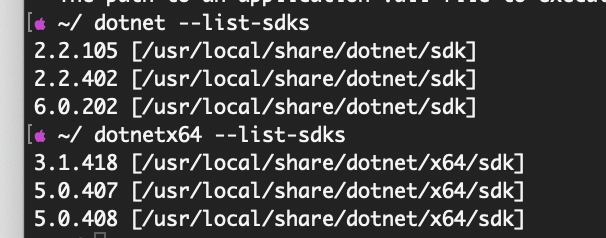I have a new Macbook Pro (M1) and I need to install multiple versions of dotnet core - my large solution has a mixture of versions, to busy to address that issue right now.
But how to I handle this situation ? (note I have a symlink for the X64 version of dotnet)