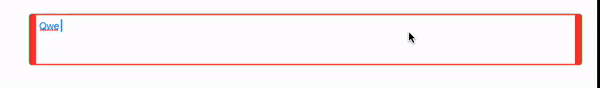Text jumping (I don't know how else to name that weird behavior) to the top(?) every time user enters a new character. I can reproduce the issue only on iPad OS 16. It affects the user who attempts to write long (several paragraphs) text in the TextEditor.
Reproduced with following code (just past five or more paragraphs of Lorem Ipsum and start typing)
class EditorViewModel: ObservableObject {
@Published var text: String = ""
}
struct EditorView: View {
@ObservedObject var viewModel: EditorViewModel
var body: some View {
VStack {
TextEditor(text: $viewModel.text)
.frame(height: 80)
.padding()
.background(Color.red)
Spacer()
}
}
}
struct ContentView: View {
var body: some View {
EditorView(
viewModel: EditorViewModel()
)
}
}