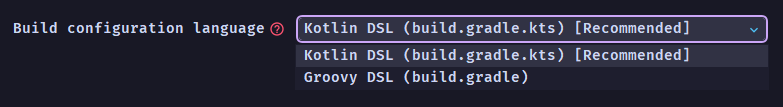 I just recently updated my Android Studio to Jellyfish | 2023.3.1. It's been a while since I created a new project using Project Wizard. I'm trying to build a new Compose project and it doesn't matter whether you choose Groovy or Kotlin DSL for the Build Configuration language, by default Android Studio creates the new project with version catalogs.
I just recently updated my Android Studio to Jellyfish | 2023.3.1. It's been a while since I created a new project using Project Wizard. I'm trying to build a new Compose project and it doesn't matter whether you choose Groovy or Kotlin DSL for the Build Configuration language, by default Android Studio creates the new project with version catalogs.
The version catalogs are better suited for multi-module projects even by Google standards and the official Android documentation.
Gradle version catalogs enable you to add and maintain dependencies and plugins in a scalable way. Using Gradle version catalogs makes managing dependencies and plugins easier when you have multiple modules.
I searched in Android Studio settings, Google, and SO. Still, I didn't find any options to sabotage this forced behavior when you want or when the project is just a simple single-module monolithic project.
