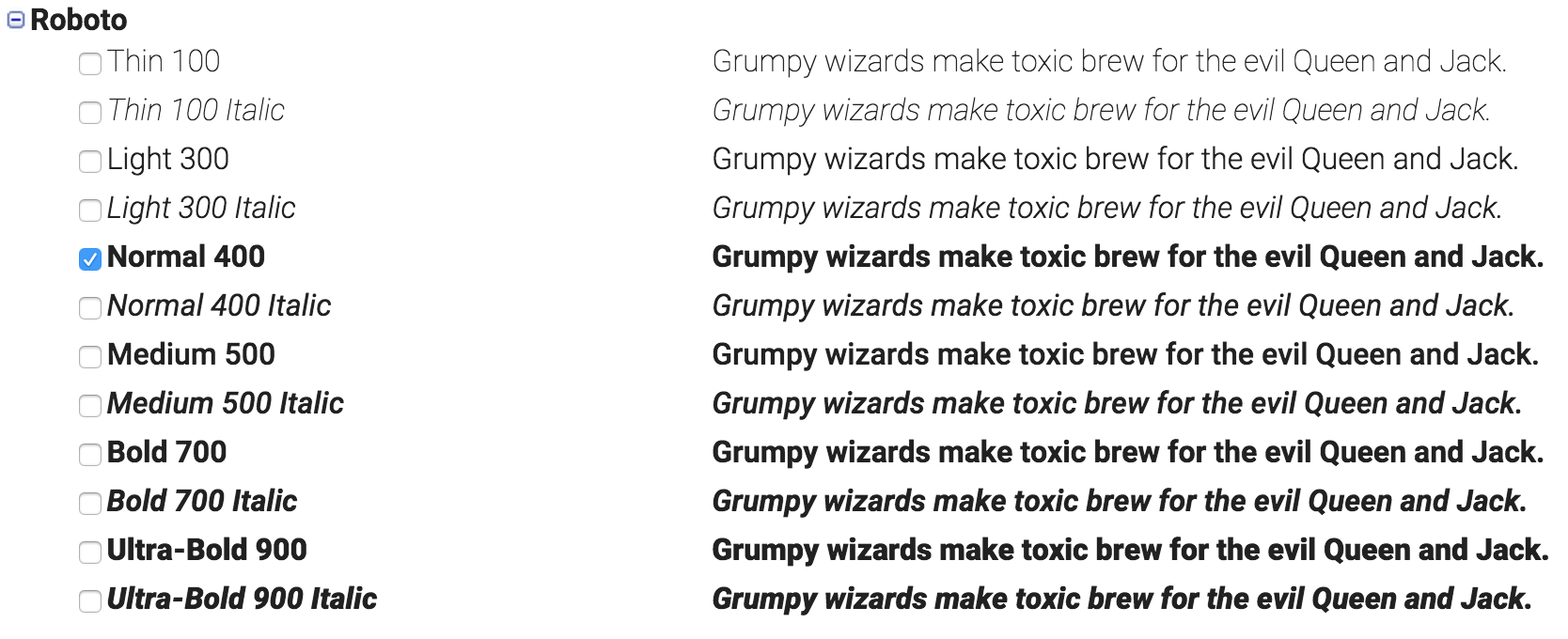The "Roboto" font from Google Fonts appears much bolder at 400 then it does at 700 on my retina MacBook.
I've tried the -webkit-font-smoothing antialiased trick but it didn't seem to work. Is there any way I can fix this? Thank you.
Update: It could very well be a bug on Google's server though I'm not 100% sure. I downloaded the font family and applied the downloaded one to my site and Roboto 400 looks normal now...