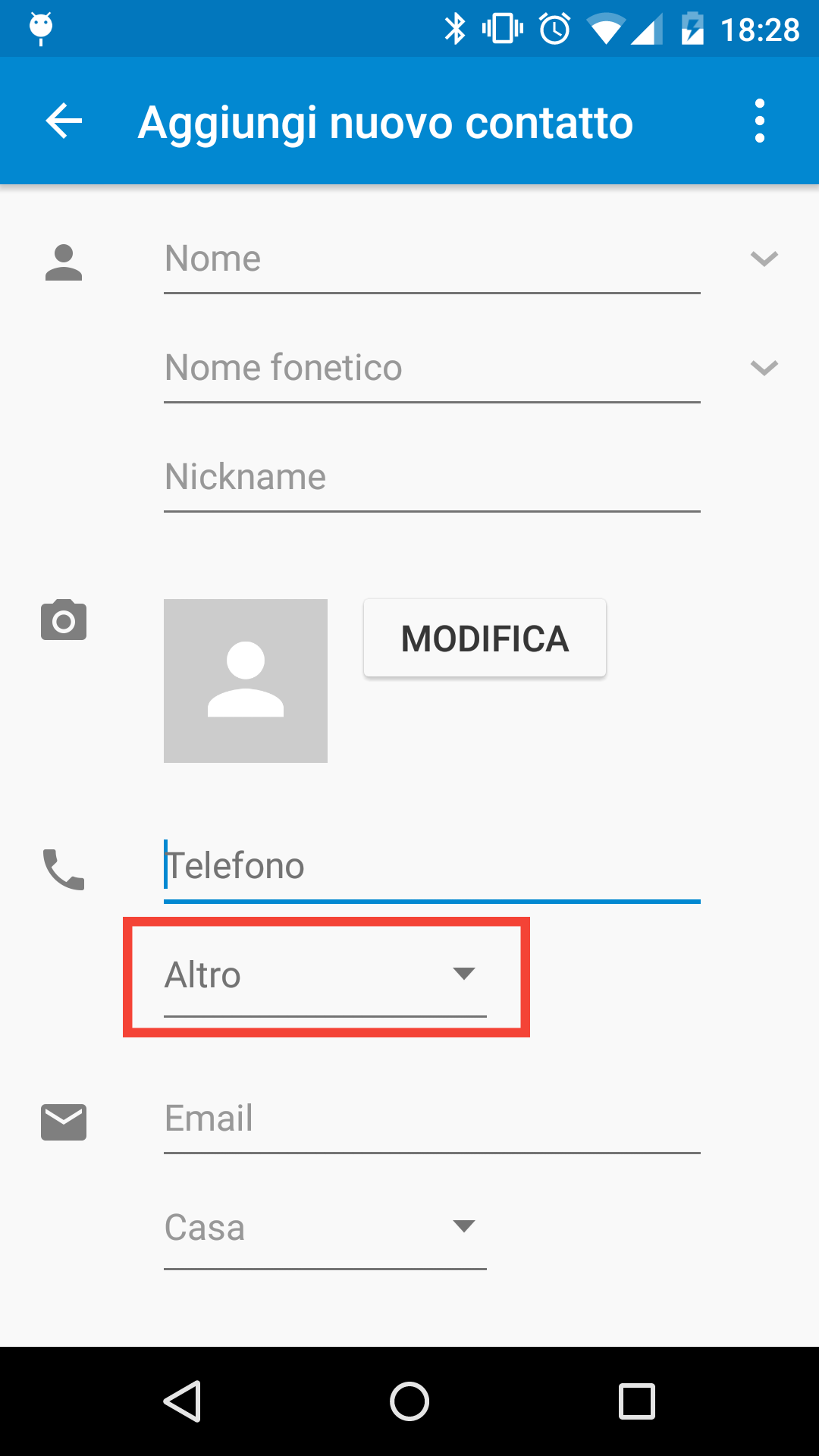How can I add a bottom border to my spinner, like the Google Add new contact (see image)?
Then, when I click on the spinner, in Google Add new contact, the border becomes blue.
My spinner has this code:
<Spinner
android:id="@+id/spinner1"
android:layout_width="match_parent"
android:layout_height="wrap_content"
android:entries="@array/insert_type"
android:prompt="@string/insert_type_title"/>