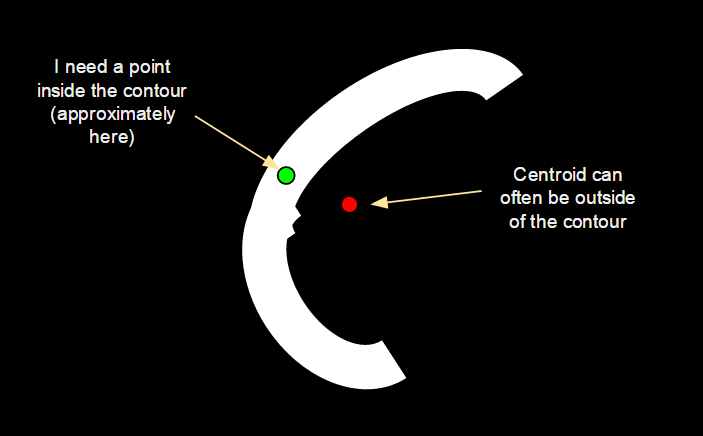I've been trying for a while to find the centre of a curved shape (for example a banana). I can do all the basics, such as creating a binary image, and locating the contour. However, the centroid function correctly finds a point outside of the contour. The point I require must be inside the contour. I've attached an image which should explain things better.
If anyone has any ideas, or has seen something similar I would really appreciate some help.