In pure /bin/sh how can I distinguish between an empty variable, an unset variable and a not existing (not defined) variable.
Here are the case:
# Case 1: not existing
echo "${foo}"
# Case 2: unset
foo=
echo "${foo}"
# Case 3: Empty
foo=""
echo "${foo}"
Now I would like to check for each of those three cases. If case 2 and case 3 are actually the same, then I must at least be able to distinguish between them and case 1.
Any idea?
UPDATE Solved thanks to Matteo
Here is how the code looks like:
#foo <-- not defined
bar1=
bar2=""
bar3="a"
if ! set | grep '^foo=' >/dev/null 2>&1; then
echo "foo does not exist"
elif [ -z "${foo}" ]; then
echo "foo is empty"
else
echo "foo has a value"
fi
if ! set | grep '^bar1=' >/dev/null 2>&1; then
echo "bar1 does not exist"
elif [ -z "${bar1}" ]; then
echo "bar1 is empty"
else
echo "bar1 has a value"
fi
if ! set | grep '^bar2=' >/dev/null 2>&1; then
echo "bar2 does not exist"
elif [ -z "${bar2}" ]; then
echo "bar2 is empty"
else
echo "bar2 has a value"
fi
if ! set | grep '^bar3=' >/dev/null 2>&1; then
echo "bar3 does not exist"
elif [ -z "${bar3}" ]; then
echo "bar3 is empty"
else
echo "bar3 has a value"
fi
And the results:
foo does not exist
bar1 is empty
bar2 is empty
bar3 has a value

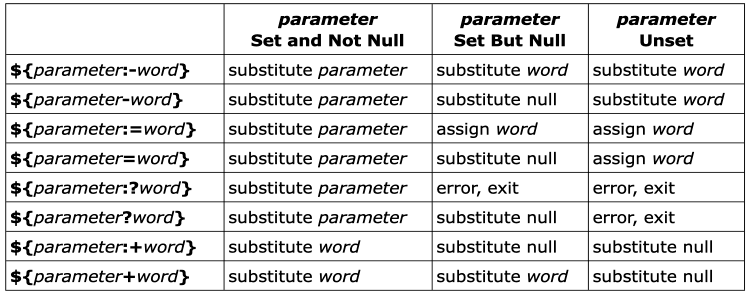
foo=defines foo to be the empty string exactly the same way thatfoo=""does. – Dilettantism