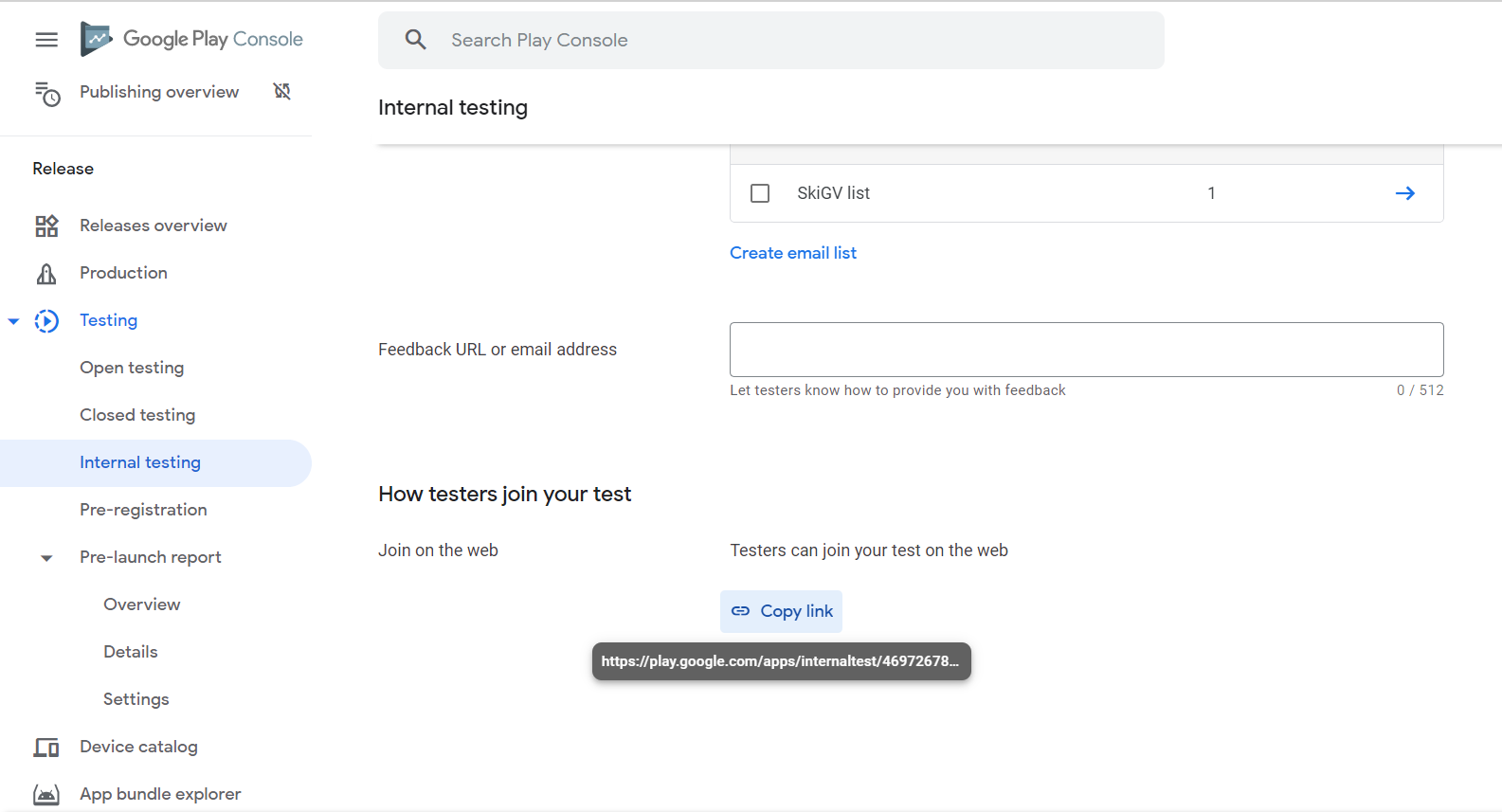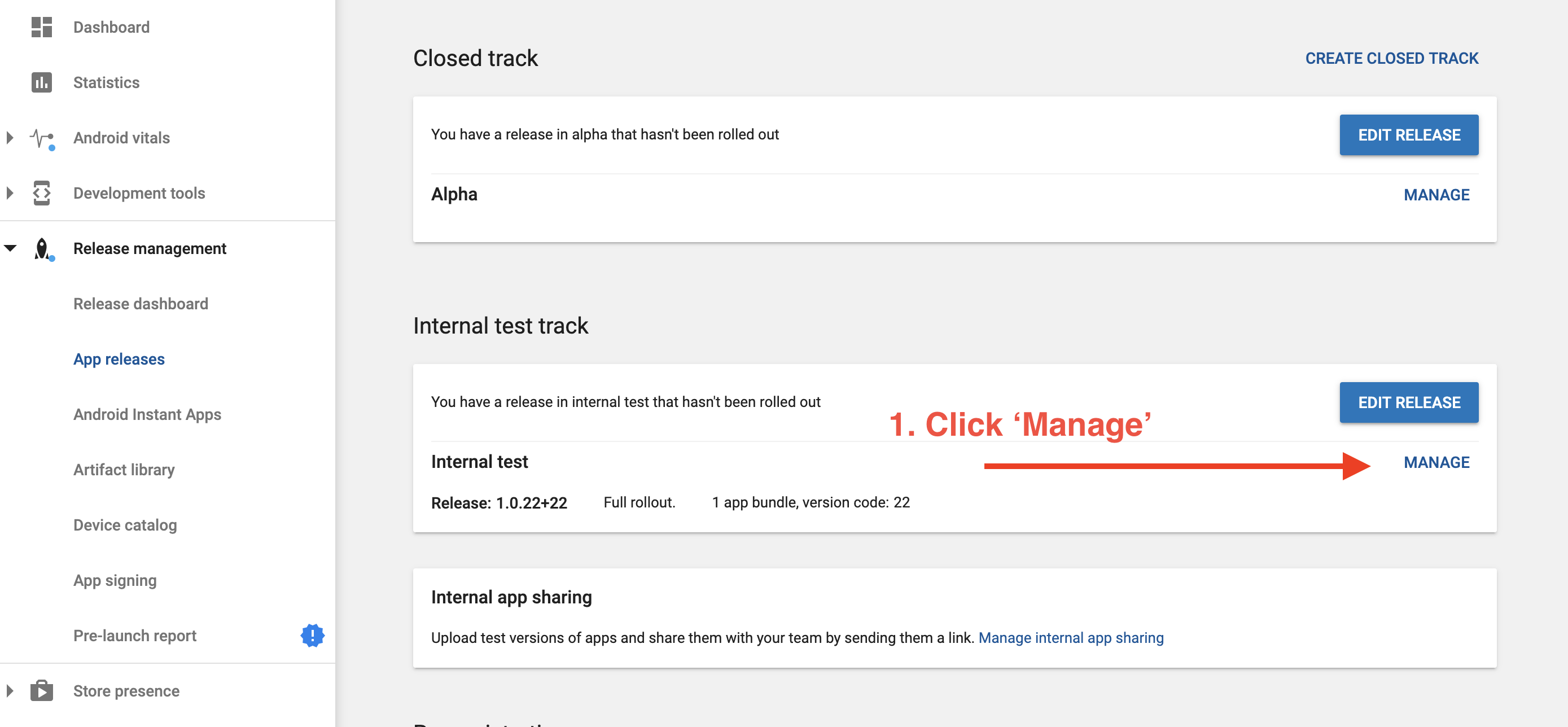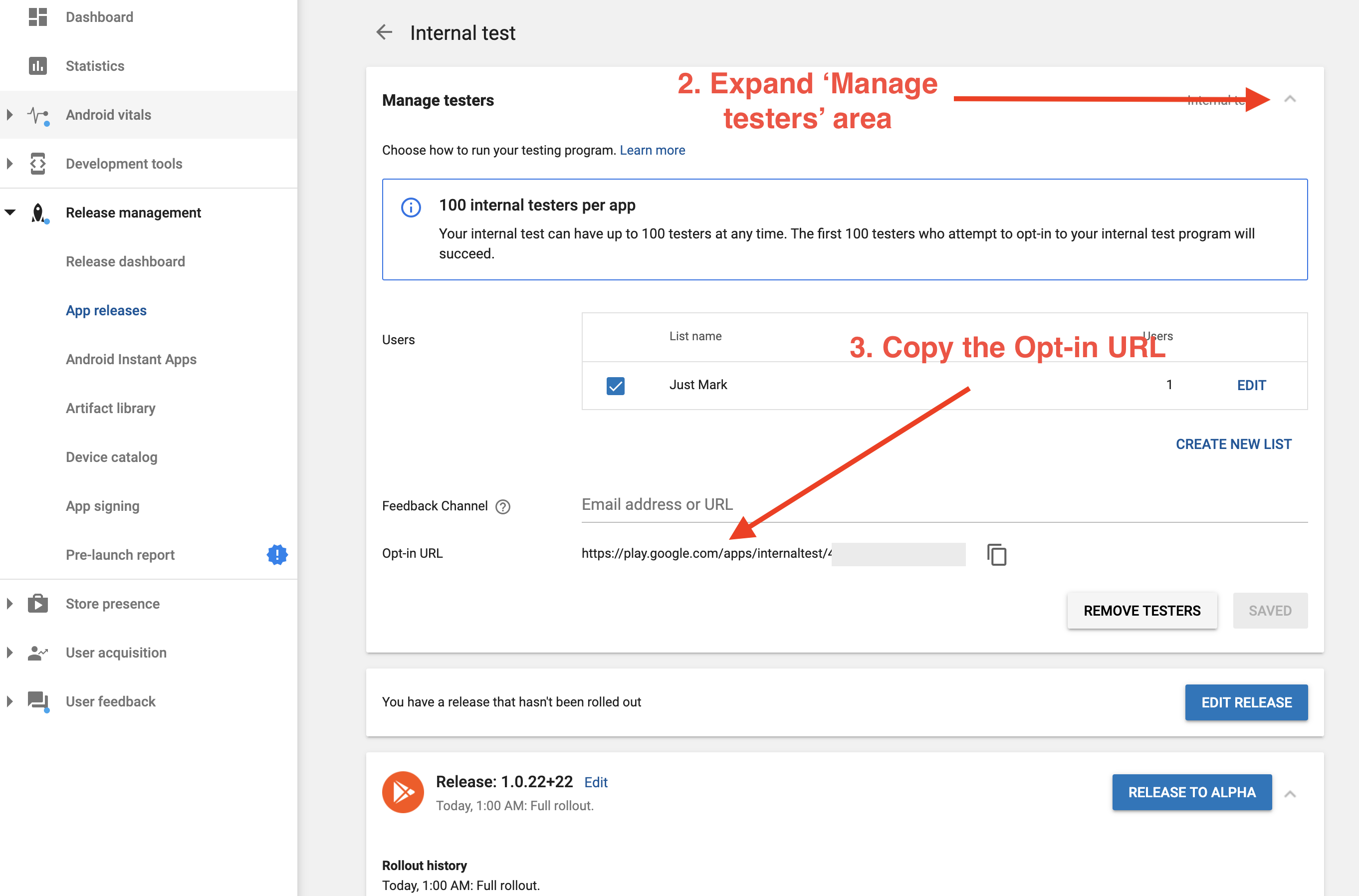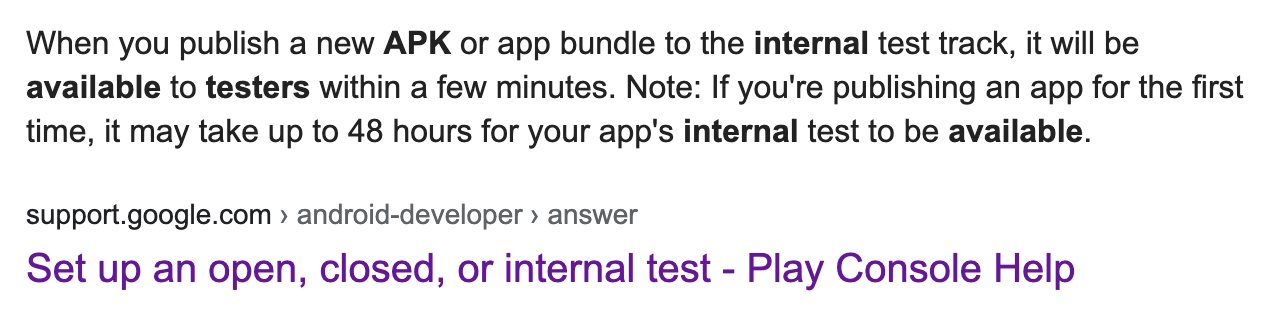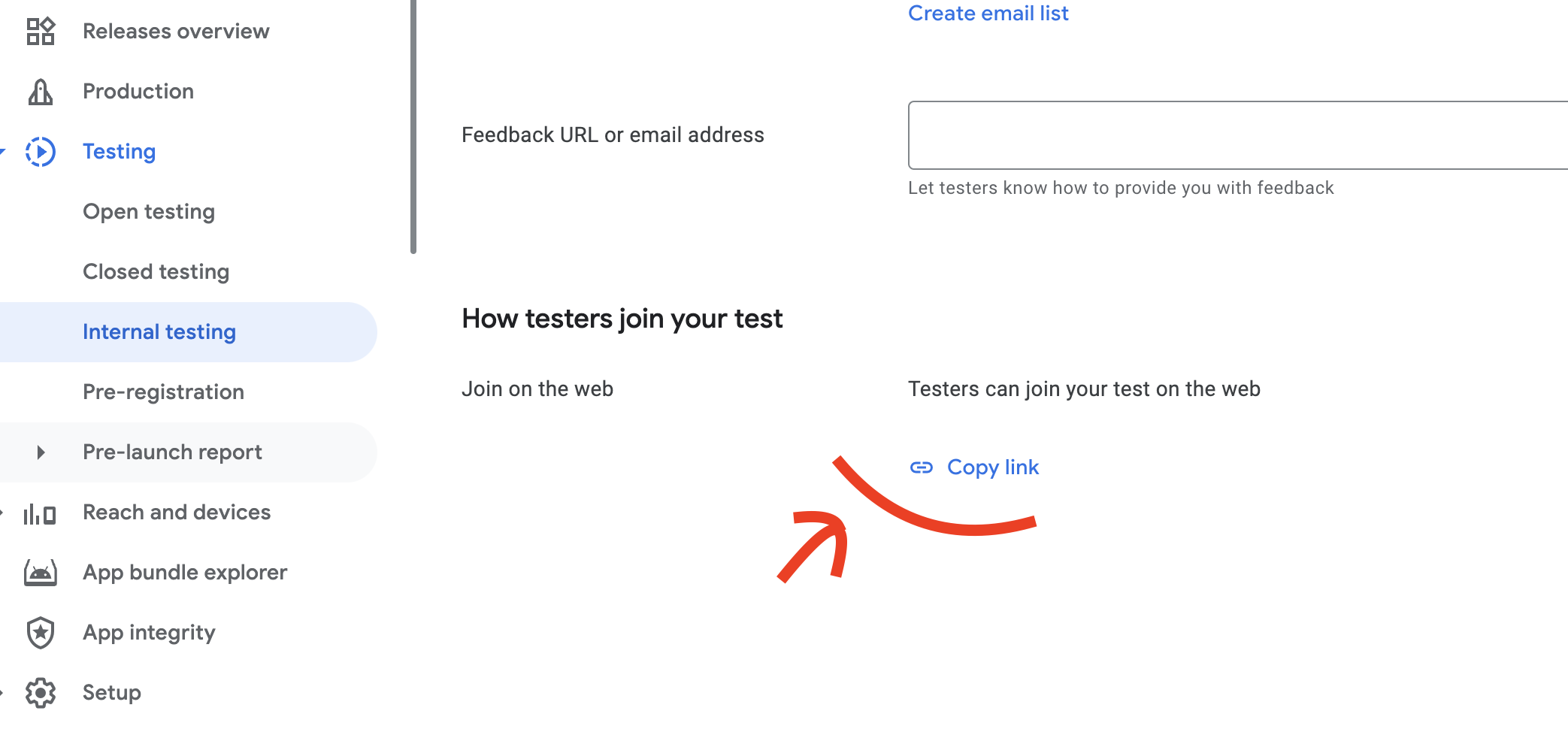I thought I need just this link https://play.google.com/store/apps/details?id=com.here.myapp.name to download an app from Play Store, but when I click on it from tester account (which in tester list) I can only see 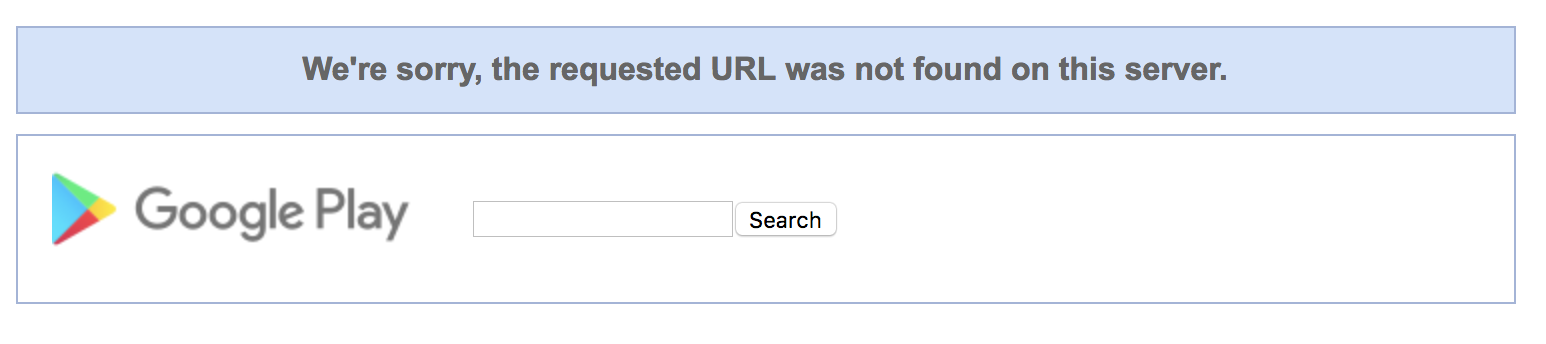
The link of testing will be https://play.google.com/apps/testing/packagename and you can find that in Alpha/Beta publish tab.
https://play.google.com/apps/publish --> Select app --> Release Management --> App Release --> Alpha/Beta --> Manage --> Opt-in URL (URL for testing)
Updated to add tester (Close test)
Add testers
- On the left menu, select Settings Settings > Manage testers > Create a list.
- Type a name to identify your list of testers. You can use the same list for future tests on any of your apps.
- Add email addresses and create list.
- On the left menu,select Release management > App releases.
- Next, to the closed track, select Manage.
- Next to "Choose a testing method," select Closed Testing.
- In the "Users" section, check the box next to the list you want to use.
- List of will be notified and selected user can accept the invitation and test the app.
For the new Google Play Console version
- Open your app → Release → Testing → Internal testing
- Tap on Testers → Scroll down and you will see How testers join your test at the bottom.
![enter image description here]()
After that testers should accept the inventation, install app from Google Play and check the updates
Here's how I found it (with help from Scar Coder's answer)
- Log into the Google Play Console and select the app from the list, then click the App releases option in the left sidebar, then click the 'Manage' button for your internal test release:
Expand the 'Manage testers area'
Copy the Opt-in URL:
App should come to the published status before the Opt-in URL is enabled. You can get your app status in the small '?' symbol or in the drop down box location above the page. Google takes some time to review the app before publish after you submitted it.
On the Play Console, there is an opt-in url that needs to be sent to the internal testers before they can be able to download the app
As per the new Google Play console, you can share your app to internal testers by visiting internal app sharing upload page, Upload a new appBundle and share the link.
You can manage your internal testers under internal testing in the play console.
With internal app sharing, you can quickly share an app bundle or APK with your internal team and testers by uploading an app bundle or APK on the internal app sharing upload page and generating a link. When sharing your app this way, you can restrict access to email lists only or allow anyone whom you share the link with to download.
We had to test migration from older app versions to the one under development. Unfortunately the link to the older version:
https://play.google.com/apps/test/<path.to.my.app>/<version code>
did not install the old version but the most recent version from the store. Even though the account was registered as "Tester" in "Internal Testing" in the Google Play Console and the developer feature "Internal app sharing" was turned on in the Playstore settings on the tester smartphone.
My solution was to clear the cache of the Google Playstore app. Then, I had to become a developer in the Playstore again (by tapping "Settings / About / Play Store Version" several times) in order to activate "Settings/General/Internal app sharing" again.
Afterwards, clicking the link worked fine. And I got the longed-for message "This version of this app () may be old. Turn off auto-update for this app to keep it from getting updated." and could perform my tests.
https://play.google.com/apps/publish --> Select app --> Testing(in Release Part) --> Internal testing --> Testers and scroll Down and in How testers join your part take link of your app by clicking copy link part
You should visit the link on an Android device
🤦♂️ in my case, I resolved the issue (internal testing app not possible to download from Play Store) by using the same email address for these three:
- tester email address
- the browser (page after first link click) email address
- and play store email address
I spent hours searching but, it worked when I switched my Play Store account..
I do not think anyone make similar mistake, or I don't think this should be documented anywhere, but I still want to make sure. please check the top right corner of your Play Store (where the account avatar is located) when it doesn't work.
© 2022 - 2024 — McMap. All rights reserved.