First some premises:
Android applications make use of Android SDK API classes.
A class definition is some code or parts of code, which gets compiled into machine code/bytecode.
I assume that all (or most of) the classes/packages that make up Android SDK API are listed under:
https://developer.android.com/reference/packages.html https://developer.android.com/reference/classes.html
Which is a lot!
Now the question:
Where do these codes/data reside? Are they compiled along with the application code into the APK file or do they exist inside the Android OS on a device, in which case the application should dynamic-link to them?
If they're present on the device, then what difference does it make to compile the application with newer Android SDK versions (per compileSdkVersion in Android Studio for example)?
Let's say the "Android SDK Build-Tools" (which is not the same as "SDK Platform" (according to "SDK Manager" window!) and has its own versioning) takes care of compiling your code and therefore newer version mean better bytecode optimization and faster JAVA -> DEX translation!?

Does "SDK Platform" which you compile your android application against and set it's version with compileSdkVersion keyword, contain solely class declarations and reference-symbols?!
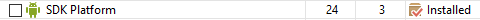
What about Google APIs (e.g. Google Maps API)?
What about Android Support Library?
