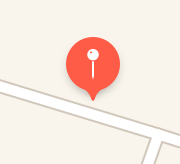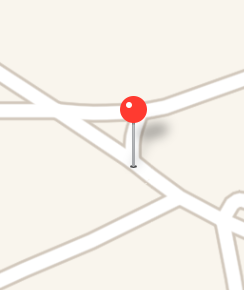I have a MapView in my app. And user can add an annotaion/pin to that MapView. I works fine but I would like to know if it is possible to add new annotation design.
This is the new pin:
This is what my map shows:
This is my annotation code:
let annotaion = MKPointAnnotation()
this line adds my annotation to map:
self.myMap.addAnnotation(self.annotaion)
Thank you.