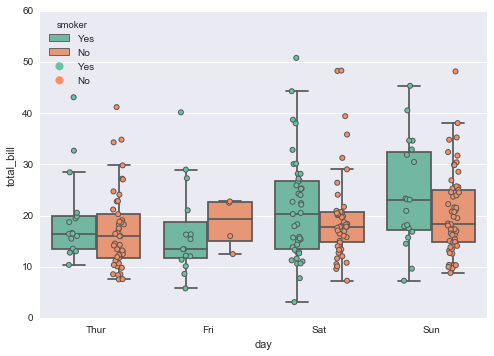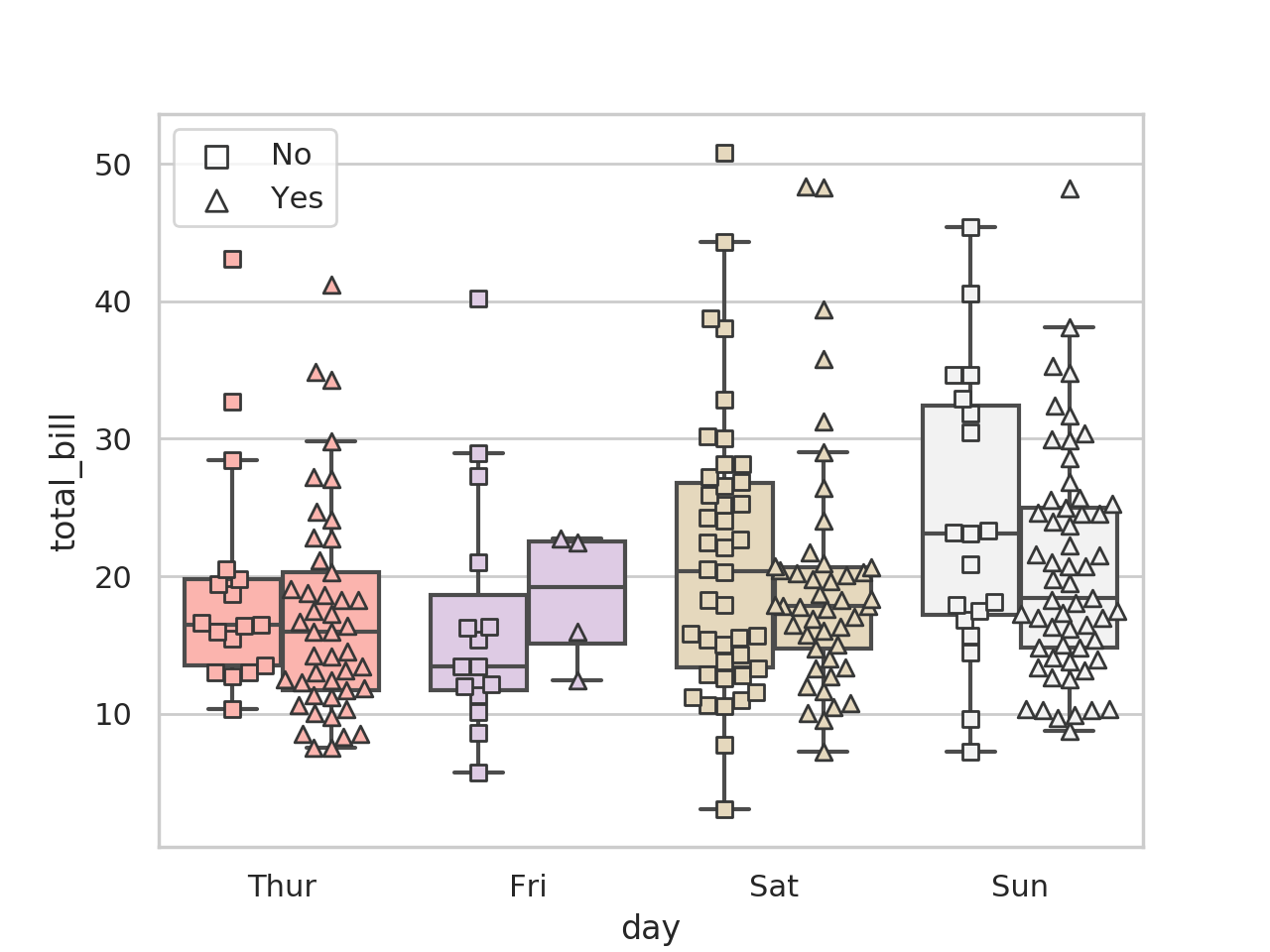I realized, when answering this question, that I never proposed my own solution to this question, even though I had hacked something together a while ago.
# From itertools' receipes https://docs.python.org/3/library/itertools.html#itertools-recipes
from itertools import zip_longest
def grouper(iterable, n, fillvalue=None):
"Collect data into fixed-length chunks or blocks"
# grouper('ABCDEFG', 3, 'x') --> ABC DEF Gxx"
args = [iter(iterable)] * n
return zip_longest(*args, fillvalue=fillvalue)
fig, ax = plt.subplots()
# dummy plots, just to get the Path objects
a = ax.scatter([1,2],[3,4], marker='s')
b = ax.scatter([1,2],[3,4], marker='^')
square_mk, = a.get_paths()
triangle_up_mk, = b.get_paths()
a.remove()
b.remove()
sns.swarmplot(x="day", y="total_bill", hue="smoker", data=tips, dodge=True, size=6, lw=2, edgecolor='k')
swarm_cols = ax.collections
sns.boxplot(x="day", y="total_bill", hue="smoker", data=tips, fliersize=0)
box_cols = ax.artists
ax.legend_.remove()
N_cats = len(np.unique(tips.day))
N_hues = len(np.unique(tips.smoker))
print(N_cats,N_hues)
pastels = matplotlib.cm.get_cmap('Pastel1')
cat_colors = [pastels(x) for x in np.linspace(0,1,N_cats)]
hue_markers = [square_mk, triangle_up_mk]
for boxes,color in zip(grouper(box_cols, N_hues),cat_colors):
for box in boxes:
box.set_facecolor(color)
for swarms,color in zip(grouper(swarm_cols, N_hues), cat_colors):
for swarm,marker in zip(swarms,hue_markers):
print(swarm, len(swarm.get_offsets()))
swarm.set_paths([marker])
swarm.set_facecolors([color])
swarm.set_linewidths([1.])
swarm.set_edgecolors(['xkcd:dark grey'])
# recreate legend
for swarm,marker in zip(swarm_cols[-2:],hue_markers):
print(swarm, len(swarm.get_offsets()))
swarm.set_paths([marker])
swarm.set_facecolors(["none"])
swarm.set_linewidths([1.])
swarm.set_edgecolors(['xkcd:dark grey'])
ax.legend(swarm_cols[-2:],np.unique(tips.smoker))
![enter image description here]()