I've got the following doc in my db:
{
"_id": ObjectId("ABCDEFG12345"),
"options" : {
"foo": "bar",
"another": "something"
},
"date" : {
"created": 1234567890,
"updated": 0
}
}
And I want to update options.foo and date.updated at the same time using dot notation, like so:
var mongojs = require('mongojs');
var optionName = 'foo';
var optionValue = 'baz';
var updates = {};
updates['options.' + optionName] = optionValue;
updates['date.updated'] = new Date().getTime();
db.myCollection.findAndModify({
query : {
_id : ObjectId('ABCDEFG12345')
},
update : {
$set : updates
},
upsert : false,
new : true
}, function(error, doc, result) {
console.log(doc.options);
console.log(doc.date);
});
And this results in:
{
foo : 'baz',
another : 'something'
}
{
updated : 1234567890
}
Specifically, my pre-existing date.created field is getting clobbered even though I'm using dot notation.
Why is this only partially working? The options sub-document retains its pre-existing data (options.another), why doesn't the date sub-document retain its pre-existing data?

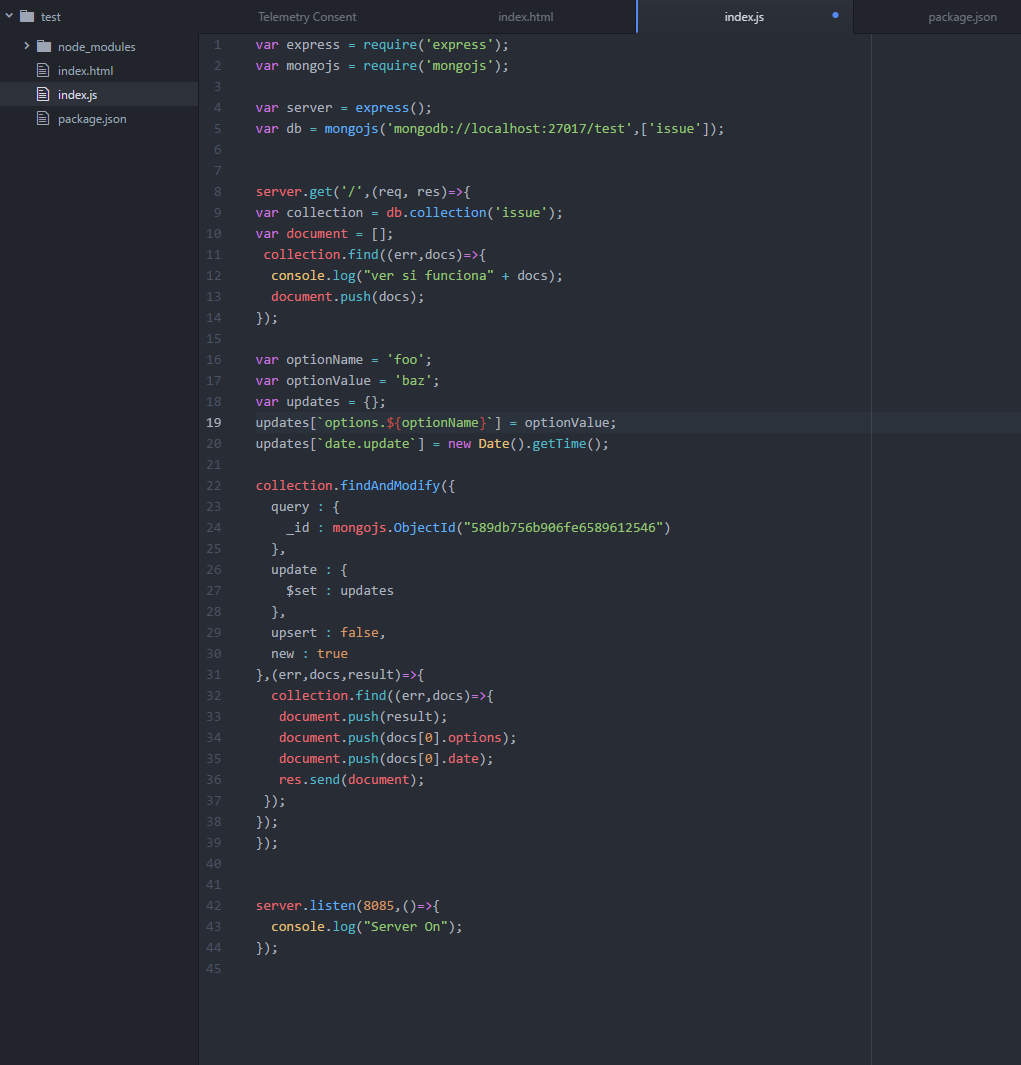
{ foo: 'baz', another: 'something' } { created: 1234567890, updated: 1486112116738 }. Are you sure your data/code is as above? – Amidst