I am working on an Angular4 project.
I am trying to set up code coverage. I created a very simple and small app.
I read every possible page I could find, but I am lost.
How do I set up code coverage in Angular4?
UPDATE2: I have now decided to use karma coverage reporter https://www.npmjs.com/package/karma-coverage and therefore reworked the karma conf file as per the description.
The package json got updated to.
I now see the folder being generated, but the HTML file shows an empty table,
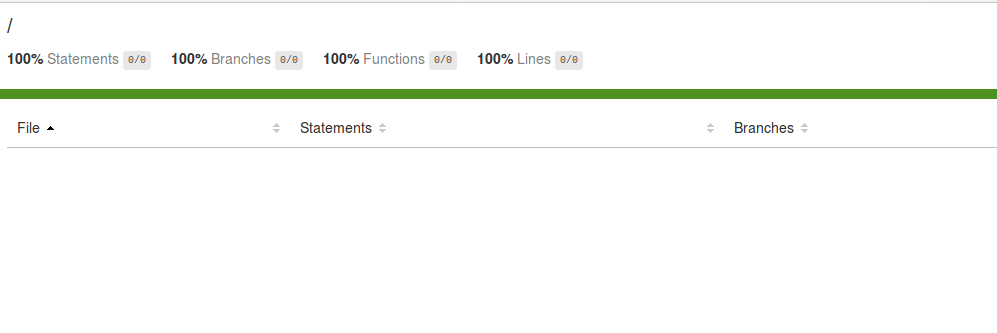
The test is being run and passes:
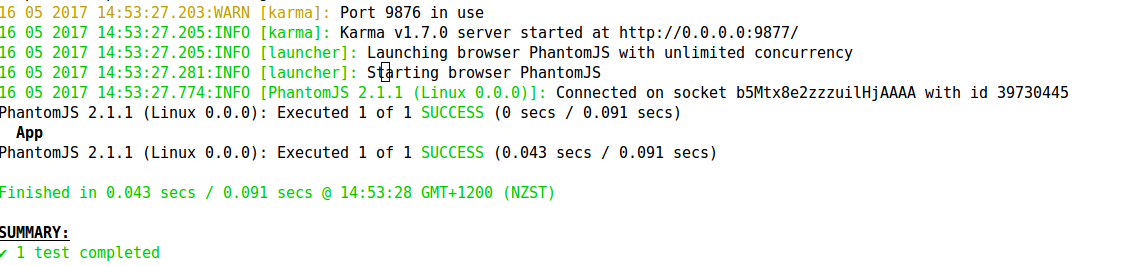 not sure what to do from here.
not sure what to do from here.
Here is my package json.
{
"name": "angular2-webpack",
"version": "0.0.1",
"description": "A webpack starter for Angular",
"scripts": {
"pretest": "npm run lint",
"start": "webpack-dev-server --inline --progress --port 8080",
"test": "karma start",
"build": "rimraf dist && webpack --config config/webpack.prod.js --progress --profile --bail",
"lint": "tslint --force \"src/**/*.ts\""
},
"license": "MIT",
"dependencies": {
"@angular/common": "4.1.2",
"@angular/compiler": "4.1.2",
"@angular/core": "4.1.2",
"@angular/forms": "4.1.2",
"@angular/http": "4.1.2",
"@angular/platform-browser": "4.1.2",
"@angular/platform-browser-dynamic": "4.1.2",
"@angular/router": "4.1.2",
"bootstrap": "^3.3.7",
"core-js": "2.4.1",
"es6-shim": "^0.35.3",
"jquery": "^3.2.0",
"reflect-metadata": "^0.1.10",
"rxjs": "^5.0.1",
"zone.js": "^0.8.10"
},
"devDependencies": {
"@types/jasmine": "2.5.47",
"@types/node": "^7.0.18",
"angular2-template-loader": "^0.6.0",
"awesome-typescript-loader": "^3.0.4",
"css-loader": "^0.28.1",
"extract-text-webpack-plugin": "^2.1.0",
"file-loader": "^0.11.1",
"html-loader": "^0.4.3",
"html-webpack-plugin": "^2.16.1",
"jasmine-core": "^2.4.1",
"karma": "^1.7.0",
"karma-chrome-launcher": "^2.0.0",
"karma-coverage": "^1.1.1",
"karma-jasmine": "^1.0.2",
"karma-phantomjs-launcher": "^1.0.4",
"karma-sourcemap-loader": "^0.3.7",
"karma-webpack": "^2.0.1",
"lint": "^1.1.2",
"node-sass": "^4.5.0",
"null-loader": "^0.1.1",
"phantomjs-prebuilt": "^2.1.7",
"raw-loader": "^0.5.1",
"rimraf": "^2.5.2",
"sass-loader": "^6.0.3",
"style-loader": "^0.17.0",
"tslint": "^5.2.0",
"tslint-loader": "^3.5.3",
"typescript": "~2.3.2",
"webpack": "^2.2.1",
"webpack-dev-server": "2.4.5",
"webpack-merge": "^4.1.0"
}
}
Followed by my webpack config
var webpack = require('webpack');
var helpers = require('./helpers');
const ExtractTextPlugin = require("extract-text-webpack-plugin");
const extractSass = new ExtractTextPlugin({
filename: "[name].[contenthash].css",
disable: process.env.NODE_ENV === "development"
});
module.exports = {
devtool: 'inline-source-map',
resolve: {
extensions: ['.ts', '.js']
},
module: {
rules: [
{
test: /\.ts$/,
loaders: [
{
loader: 'awesome-typescript-loader',
options: {configFileName: helpers.root('src', 'tsconfig.json')}
}, 'angular2-template-loader'
]
},
{
test: /\.html$/,
loader: 'html-loader'
},
{
test: /\.(png|jpe?g|gif|svg|woff|woff2|ttf|eot|ico)$/,
loader: 'file-loader?name=assets/[name].[hash].[ext]'
},
{
test: /\.css$/,
exclude: helpers.root('src', 'app'),
loader: 'style-loader!css-loader?sourceMap'
},
{
test: /\.css$/,
include: helpers.root('src', 'app'),
loader: 'raw-loader'
},
{
test: /\.scss$/,
exclude: helpers.root('src', 'app'),
use: extractSass.extract({
use: [{
loader: "css-loader"
}, {
loader: "sass-loader"
}],
// use style-loader in development
fallback: "style-loader"
})
},
{
test: /\.scss$/,
include: helpers.root('src', 'app'),
loader: 'raw-loader'
}
]
},
plugins: [
extractSass,
new webpack.ContextReplacementPlugin(
// The (\\|\/) piece accounts for path separators in *nix and Windows
/angular(\\|\/)core(\\|\/)(esm(\\|\/)src|src)(\\|\/)linker/,
helpers.root('./src'), // location of your src
{} // a map of your routes
)
]
}
Followed by the now updated karma conf file:
var webpackConfig = require('./webpack.test');
var path = require('path');
var ENV = process.env.npm_lifecycle_event;
var isTestWatch = ENV === 'test-watch';
module.exports = function (config) {
var _config = {
basePath: './',
frameworks: ['jasmine'],
files: [
{pattern: './config/karma-test-shim.js', watched: false},
'../src/**/*.js'
],
// list of files to exclude
exclude: [],
preprocessors: {
'./config/karma-test-shim.js': ['webpack', 'sourcemap'],
'../src/**/*.js': ['coverage']
},
coverageReporter: {
type : 'html',
dir : 'cover/'
},
webpack: webpackConfig,
webpackMiddleware: {
stats: 'errors-only'
},
webpackServer: {
noInfo: true
},
reporters: ['progress', 'mocha','coverage'],
port: 9876,
colors: true,
logLevel: config.LOG_INFO,
autoWatch: false,
browsers: isTestWatch ? ['PhantomJS'] : ['PhantomJS'],
singleRun: true
};
config.set(_config);
};
The code in its full glory can be found here
