I'm trying to use Windows Desktop Duplication API to capture the screen and save the raw output to a video. I'm using AcquireNextFrame with a very high timeout value (999ms). This way I should get every new frame from windows as soon as it at has one, which naturally should be at 60fps anyway. I end up getting sequences where everything looks good (frame 6-11), and then sequences where things look bad (frame 12-14). If I check AccumulatedFrames
lFrameInfo.AccumulatedFrames
the value is often 2 or higher. From my understanding, this means windows is saying "hey hold up, I don't have a frame for you yet", because calls to AcquireNextFrame take so long. But once windows does finally give me a frame, it is saying "hey you were actually too slow and ended up missing a frame". If i could somehow get these frames I think I would be getting 60hz.
This can be further clarified with logging:
I0608 10:40:16.964375 4196 window_capturer_dd.cc:438] 206 - Frame 6 start acquire
I0608 10:40:16.973867 4196 window_capturer_dd.cc:451] 216 - Frame 6 acquired
I0608 10:40:16.981364 4196 window_capturer_dd.cc:438] 223 - Frame 7 start acquire
I0608 10:40:16.990864 4196 window_capturer_dd.cc:451] 233 - Frame 7 acquired
I0608 10:40:16.998364 4196 window_capturer_dd.cc:438] 240 - Frame 8 start acquire
I0608 10:40:17.007876 4196 window_capturer_dd.cc:451] 250 - Frame 8 acquired
I0608 10:40:17.015393 4196 window_capturer_dd.cc:438] 257 - Frame 9 start acquire
I0608 10:40:17.023905 4196 window_capturer_dd.cc:451] 266 - Frame 9 acquired
I0608 10:40:17.032411 4196 window_capturer_dd.cc:438] 274 - Frame 10 start acquire
I0608 10:40:17.039912 4196 window_capturer_dd.cc:451] 282 - Frame 10 acquired
I0608 10:40:17.048925 4196 window_capturer_dd.cc:438] 291 - Frame 11 start acquire
I0608 10:40:17.058428 4196 window_capturer_dd.cc:451] 300 - Frame 11 acquired
I0608 10:40:17.065943 4196 window_capturer_dd.cc:438] 308 - Frame 12 start acquire
I0608 10:40:17.096945 4196 window_capturer_dd.cc:451] 336 - Frame 12 acquired
I0608 10:40:17.098947 4196 window_capturer_dd.cc:464] 1 FRAMES MISSED on frame: 12
I0608 10:40:17.101444 4196 window_capturer_dd.cc:438] 343 - Frame 13 start acquire
I0608 10:40:17.128958 4196 window_capturer_dd.cc:451] 368 - Frame 13 acquired
I0608 10:40:17.130957 4196 window_capturer_dd.cc:464] 1 FRAMES MISSED on frame: 13
I0608 10:40:17.135459 4196 window_capturer_dd.cc:438] 377 - Frame 14 start acquire
I0608 10:40:17.160959 4196 window_capturer_dd.cc:451] 399 - Frame 14 acquired
I0608 10:40:17.162958 4196 window_capturer_dd.cc:464] 1 FRAMES MISSED on frame: 14
Frame 6-11 look good, the acquires are roughly 17ms apart. Frame 12 should be acquired at (300+17=317ms). Frame 12 starts waiting at 308, but doesn't get anything until 336ms. Windows didn't have anything for me until the frame after (300+17+17~=336ms). Okay sure maybe windows just missed a frame, but when I finally get it, I can check AccumulatedFrames and its value was 2 (meaning I missed a frame because I waited too long before calling AcquireNextFrame). In my understanding, it only makes sense for AccumulatedFrames to be larger than 1 if AcquireNextFrame returns immediately.
Furthermore, I can use PresentMon while my capture software is running. The logs show MsBetweenDisplayChange for every frame, which is fairly steady at 16.666ms (with a couple outliers, but much less than my capture software is seeing).
These people (1, 2) seem to have been able to get 60fps, so I'm wondering what I am doing incorrectly.
My code is based on this:
int main() {
int FPS = 60;
int video_length_sec = 5;
int total_frames = FPS * video_length_sec;
for (int i = 0; i < total_frames; i++) {
if(!CaptureSingleFrame()){
i--;
}
}
}
ComPtr<ID3D11Device> lDevice;
ComPtr<ID3D11DeviceContext> lImmediateContext;
ComPtr<IDXGIOutputDuplication> lDeskDupl;
ComPtr<ID3D11Texture2D> lAcquiredDesktopImage;
ComPtr<ID3D11Texture2D> lGDIImage;
ComPtr<ID3D11Texture2D> lDestImage;
DXGI_OUTPUT_DESC lOutputDesc;
DXGI_OUTDUPL_DESC lOutputDuplDesc;
D3D11_TEXTURE2D_DESC desc;
// Driver types supported
D3D_DRIVER_TYPE gDriverTypes[] = {
D3D_DRIVER_TYPE_HARDWARE
};
UINT gNumDriverTypes = ARRAYSIZE(gDriverTypes);
// Feature levels supported
D3D_FEATURE_LEVEL gFeatureLevels[] = {
D3D_FEATURE_LEVEL_11_0,
D3D_FEATURE_LEVEL_10_1,
D3D_FEATURE_LEVEL_10_0,
D3D_FEATURE_LEVEL_9_1
};
UINT gNumFeatureLevels = ARRAYSIZE(gFeatureLevels);
bool Init() {
int lresult(-1);
D3D_FEATURE_LEVEL lFeatureLevel;
HRESULT hr(E_FAIL);
// Create device
for (UINT DriverTypeIndex = 0; DriverTypeIndex < gNumDriverTypes; ++DriverTypeIndex)
{
hr = D3D11CreateDevice(
nullptr,
gDriverTypes[DriverTypeIndex],
nullptr,
0,
gFeatureLevels,
gNumFeatureLevels,
D3D11_SDK_VERSION,
&lDevice,
&lFeatureLevel,
&lImmediateContext);
if (SUCCEEDED(hr))
{
// Device creation success, no need to loop anymore
break;
}
lDevice.Reset();
lImmediateContext.Reset();
}
if (FAILED(hr))
return false;
if (lDevice == nullptr)
return false;
// Get DXGI device
ComPtr<IDXGIDevice> lDxgiDevice;
hr = lDevice.As(&lDxgiDevice);
if (FAILED(hr))
return false;
// Get DXGI adapter
ComPtr<IDXGIAdapter> lDxgiAdapter;
hr = lDxgiDevice->GetParent(
__uuidof(IDXGIAdapter), &lDxgiAdapter);
if (FAILED(hr))
return false;
lDxgiDevice.Reset();
UINT Output = 0;
// Get output
ComPtr<IDXGIOutput> lDxgiOutput;
hr = lDxgiAdapter->EnumOutputs(
Output,
&lDxgiOutput);
if (FAILED(hr))
return false;
lDxgiAdapter.Reset();
hr = lDxgiOutput->GetDesc(
&lOutputDesc);
if (FAILED(hr))
return false;
// QI for Output 1
ComPtr<IDXGIOutput1> lDxgiOutput1;
hr = lDxgiOutput.As(&lDxgiOutput1);
if (FAILED(hr))
return false;
lDxgiOutput.Reset();
// Create desktop duplication
hr = lDxgiOutput1->DuplicateOutput(
lDevice.Get(), //TODO what im i doing here
&lDeskDupl);
if (FAILED(hr))
return false;
lDxgiOutput1.Reset();
// Create GUI drawing texture
lDeskDupl->GetDesc(&lOutputDuplDesc);
desc.Width = lOutputDuplDesc.ModeDesc.Width;
desc.Height = lOutputDuplDesc.ModeDesc.Height;
desc.Format = lOutputDuplDesc.ModeDesc.Format;
desc.ArraySize = 1;
desc.BindFlags = D3D11_BIND_FLAG::D3D11_BIND_RENDER_TARGET;
desc.MiscFlags = D3D11_RESOURCE_MISC_GDI_COMPATIBLE;
desc.SampleDesc.Count = 1;
desc.SampleDesc.Quality = 0;
desc.MipLevels = 1;
desc.CPUAccessFlags = 0;
desc.Usage = D3D11_USAGE_DEFAULT;
hr = lDevice->CreateTexture2D(&desc, NULL, &lGDIImage);
if (FAILED(hr))
return false;
if (lGDIImage == nullptr)
return false;
// Create CPU access texture
desc.Width = lOutputDuplDesc.ModeDesc.Width;
desc.Height = lOutputDuplDesc.ModeDesc.Height;
desc.Format = lOutputDuplDesc.ModeDesc.Format;
std::cout << desc.Width << "x" << desc.Height << "\n\n\n";
desc.ArraySize = 1;
desc.BindFlags = 0;
desc.MiscFlags = 0;
desc.SampleDesc.Count = 1;
desc.SampleDesc.Quality = 0;
desc.MipLevels = 1;
desc.CPUAccessFlags = D3D11_CPU_ACCESS_READ | D3D11_CPU_ACCESS_WRITE;
desc.Usage = D3D11_USAGE_STAGING;
return true;
}
void WriteFrameToCaptureFile(ID3D11Texture2D* texture) {
D3D11_MAPPED_SUBRESOURCE* pRes = new D3D11_MAPPED_SUBRESOURCE;
UINT subresource = D3D11CalcSubresource(0, 0, 0);
lImmediateContext->Map(texture, subresource, D3D11_MAP_READ_WRITE, 0, pRes);
void* d = pRes->pData;
char* data = reinterpret_cast<char*>(d);
// writes data to file
WriteFrameToCaptureFile(data, 0);
}
bool CaptureSingleFrame()
{
HRESULT hr(E_FAIL);
ComPtr<IDXGIResource> lDesktopResource = nullptr;
DXGI_OUTDUPL_FRAME_INFO lFrameInfo;
ID3D11Texture2D* currTexture;
hr = lDeskDupl->AcquireNextFrame(
999,
&lFrameInfo,
&lDesktopResource);
if (FAILED(hr)) {
LOG(INFO) << "Failed to acquire new frame";
return false;
}
if (lFrameInfo.LastPresentTime.HighPart == 0) {
// not interested in just mouse updates, which can happen much faster than 60fps if you really shake the mouse
hr = lDeskDupl->ReleaseFrame();
return false;
}
int accum_frames = lFrameInfo.AccumulatedFrames;
if (accum_frames > 1 && current_frame != 1) {
// TOO MANY OF THESE is the problem
// especially after having to wait >17ms in AcquireNextFrame()
}
// QI for ID3D11Texture2D
hr = lDesktopResource.As(&lAcquiredDesktopImage);
// Copy image into a newly created CPU access texture
hr = lDevice->CreateTexture2D(&desc, NULL, &currTexture);
if (FAILED(hr))
return false;
if (currTexture == nullptr)
return false;
lImmediateContext->CopyResource(currTexture, lAcquiredDesktopImage.Get());
writer_thread->Schedule(
FROM_HERE, [this, currTexture]() {
WriteFrameToCaptureFile(currTexture);
});
pending_write_counts_++;
hr = lDeskDupl->ReleaseFrame();
return true;
}
**EDIT - According to my measurements, you must call AcquireNextFrame() before the frame will actually appear by about ~10ms, or windows will fail to acquire it and get you the next one. Every time my recording program takes more than 7 ms to wrap around (after acquiring frame i until calling AcquireNextFrame() on i+1), frame i+1 is missed.
***EDIT - Heres a screenshot of GPU View showing what I'm talking about. The first 6 frames process in no time, then the 7th frame takes 119ms. The long rectangle beside "capture_to_argb.exe" corresponds to me being stuck inside AcquireNextFrame(). If you look up to the hardware queue, you can see it cleanly rendering at 60fps, even while I'm stuck in AcquireNextFrame(). At least this is my interpretation (I have no idea what I'm doing).

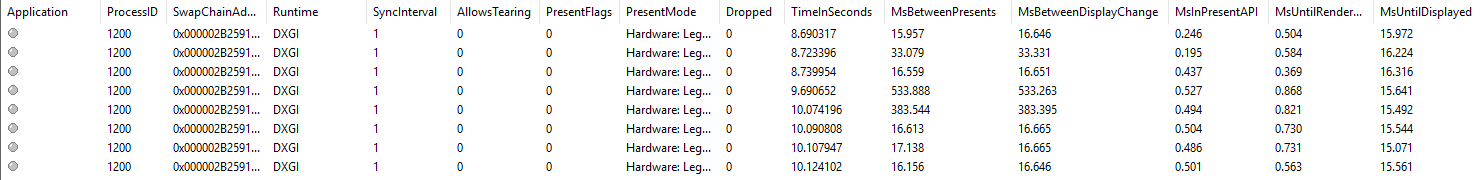
AcquireNextFrameto return a success code. A new frame need not arrive at the same rate as the display refresh (although that would be optimal). – JabalpurSleepbetween the calls within some loop? – Concession