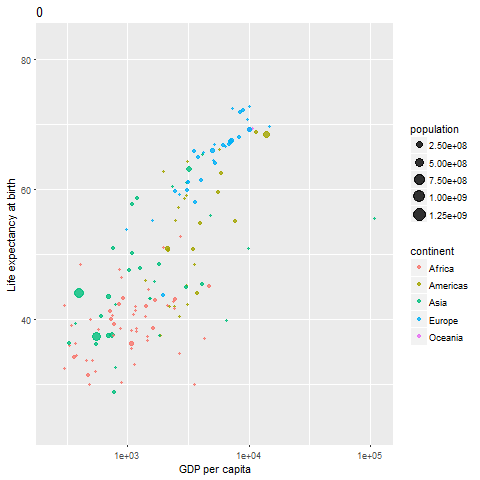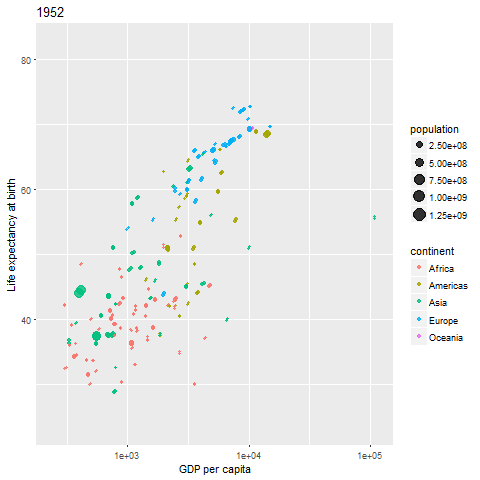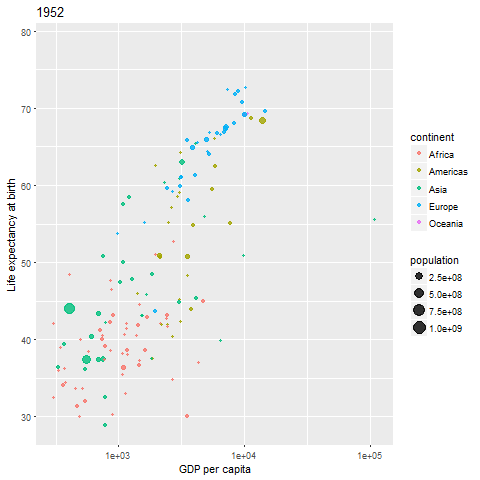I am trying to add a year title to plot from a data set that has been run through tweenr. Following the example from revolutionanalytics.com
library(tidyverse)
library(tweenr)
library(gapminder)
gapminder_edit <- gapminder %>%
arrange(country, year) %>%
select(gdpPercap,lifeExp,year,country, continent, pop) %>%
rename(x=gdpPercap,y=lifeExp,time=year,id=country) %>%
mutate(ease="linear")
gapminder_tween <- tween_elements(gapminder_edit,
"time", "id", "ease", nframes = 150) %>%
mutate(year = round(time), country = .group) %>%
left_join(gapminder, by=c("country","year","continent")) %>%
rename(population = pop.x)
gapminder_tween %>% arrange(country, .frame) %>% head()
# x y time continent population .frame .group year country lifeExp pop.y gdpPercap
# 1 779.4453 28.80100 1952.000 Asia 8425333 0 Afghanistan 1952 Afghanistan 28.801 8425333 779.4453
# 2 781.7457 28.88606 1952.278 Asia 8470644 1 Afghanistan 1952 Afghanistan 28.801 8425333 779.4453
# 3 784.0462 28.97111 1952.556 Asia 8515955 2 Afghanistan 1953 Afghanistan NA NA NA
# 4 786.3466 29.05617 1952.833 Asia 8561267 3 Afghanistan 1953 Afghanistan NA NA NA
# 5 788.6470 29.14122 1953.111 Asia 8606578 4 Afghanistan 1953 Afghanistan NA NA NA
# 6 790.9475 29.22628 1953.389 Asia 8651889 5 Afghanistan 1953 Afghanistan NA NA NA
To create the gif I can use the frame titles (a bit meaningless) and set title_frame = TRUE (default) in the gganimate function..
library(gganimate)
library(animation)
p2 <- ggplot(gapminder_tween,
aes(x=x, y=y, frame = .frame)) +
geom_point(aes(size=population, color=continent),alpha=0.8) +
xlab("GDP per capita") +
ylab("Life expectancy at birth") +
scale_x_log10()
magickPath <- shortPathName("C:\\Program Files\\ImageMagick-7.0.6-Q16\\magick.exe")
gganimate(p2, ani.options = ani.options(convert=magickPath), interval = 0.1)
I tried to use the year column (frame = year in the mapping aesthetics), but this only produces 56 frames and points appearing multiple times in each frame..
p2 <- ggplot(gapminder_tween,
aes(x=x, y=y, frame = year)) +
geom_point(aes(size=population, color=continent),alpha=0.8) +
xlab("GDP per capita") +
ylab("Life expectancy at birth") +
scale_x_log10()
Can I (and if so, how) have the first gif with titles for each frame corresponding to the corresponding values of year in the tween'ed data frame?