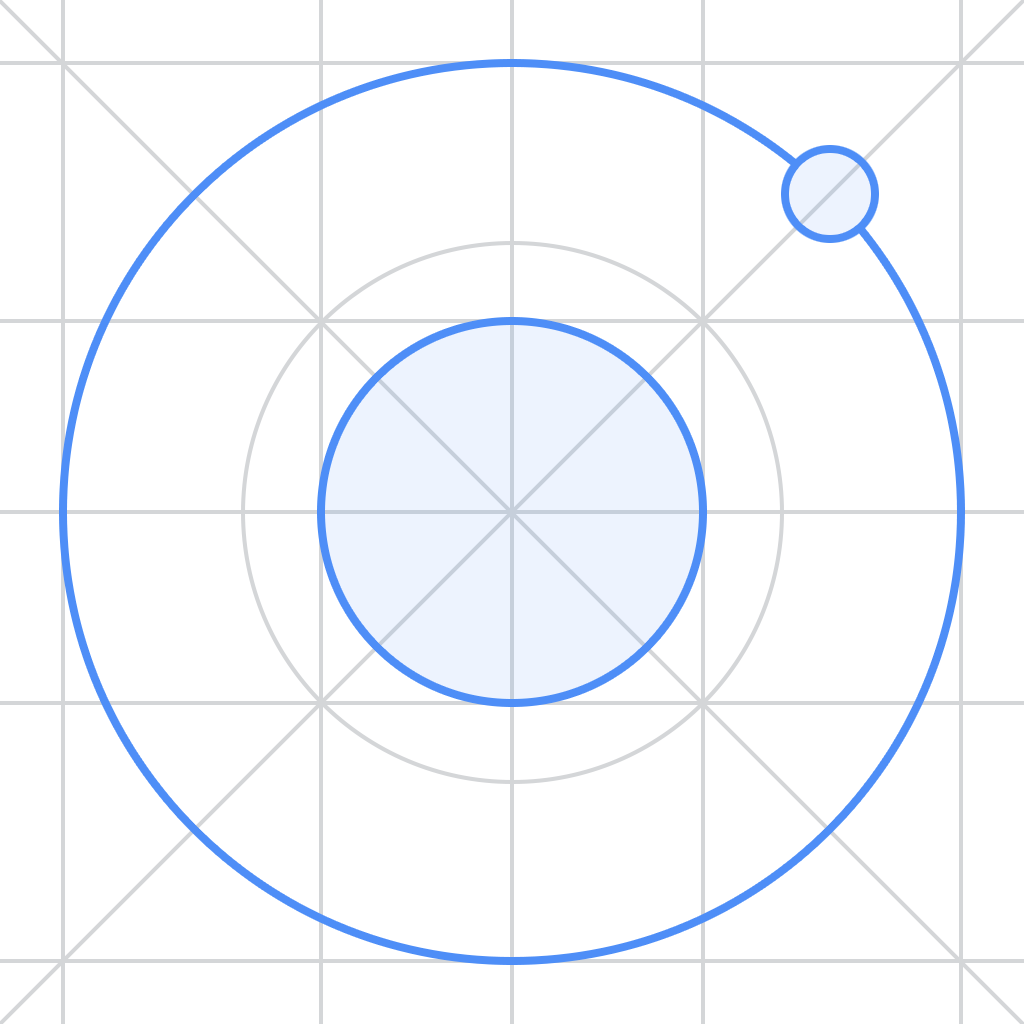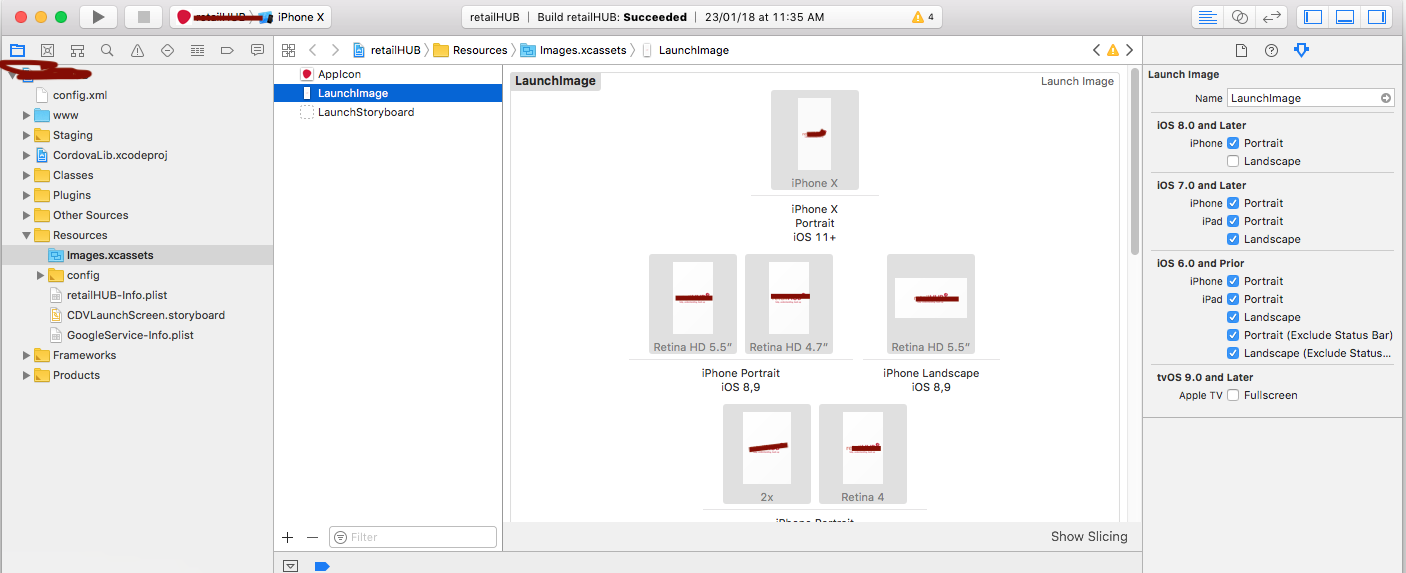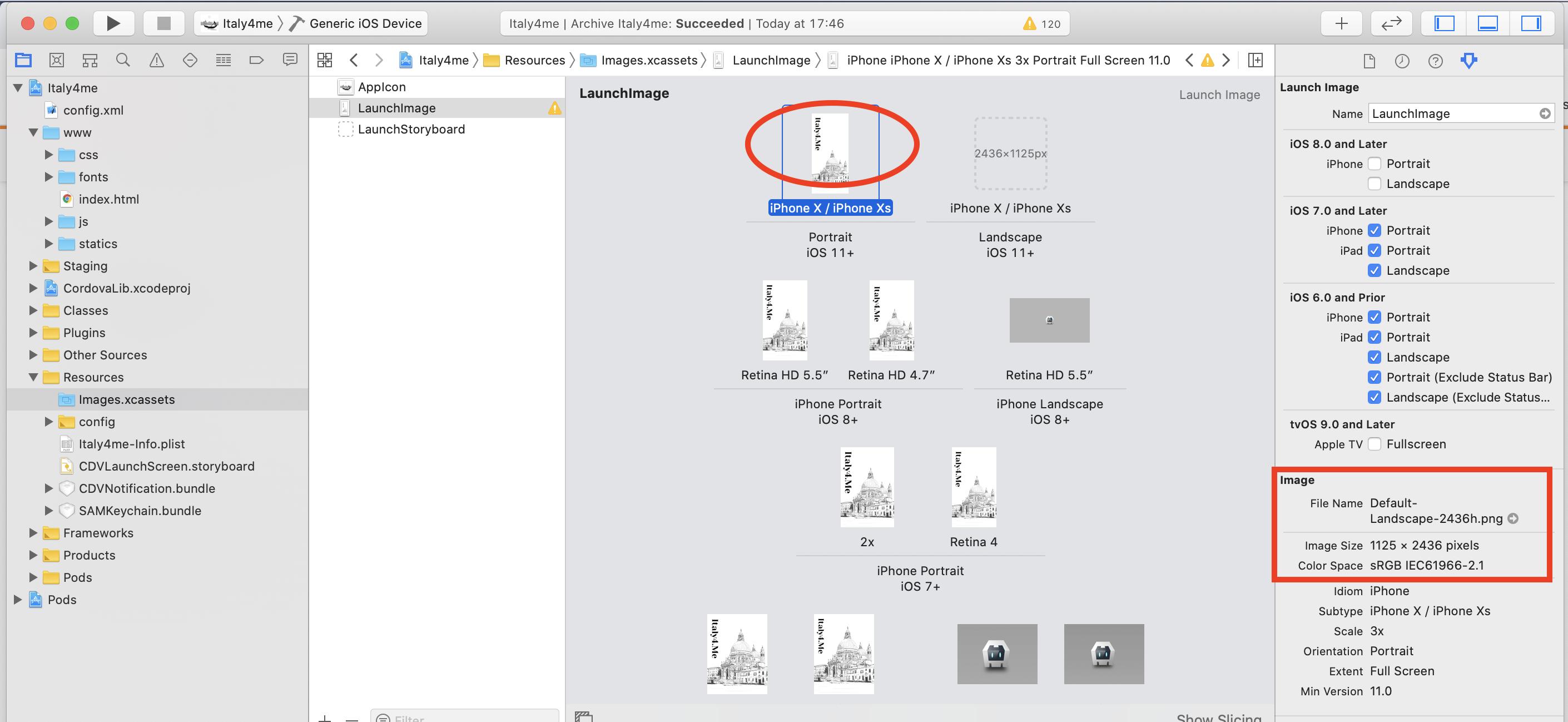I have a problem with the apache cordova (with ionic 3), this issue only happens on iphone X.
When the app starts, it displays the default ionic splash screen (like this, but scaled):
And after some milliseconds this "default splash screen" gets replaced by the correct one (the splash that I designed for the app).
These are my splash images:
<splash src="resources/ios/splash/Default@2x~iphone.png" />
<splash src="resources/ios/splash/Default@2x~universal~anyany.png" />
<splash src="resources/ios/splash/Default-568h@2x~iphone.png" />
<splash src="resources/ios/splash/Default-667h.png" />
<splash src="resources/ios/splash/Default-736h.png" />
<splash src="resources/ios/splash/Default-Landscape@2x~ipad.png" />
<splash src="resources/ios/splash/Default-Landscape@~ipadpro.png" />
<splash src="resources/ios/splash/Default-Landscape-736h.png" />
<splash src="resources/ios/splash/Default-Landscape~ipad.png" />
<splash src="resources/ios/splash/Default-Portrait@2x~ipad.png" />
<splash src="resources/ios/splash/Default-Portrait@~ipadpro.png" />
<splash src="resources/ios/splash/Default-Portrait~ipad.png" />
<splash src="resources/ios/splash/Default~iphone.png" />
I also tried changing the Launch Screen File (Also checking the default CDVLaunchScreen) and I don't find any reference to this default ionic splash screen, how can I find where is this "image" or whatever, or find a solution?
Thanks