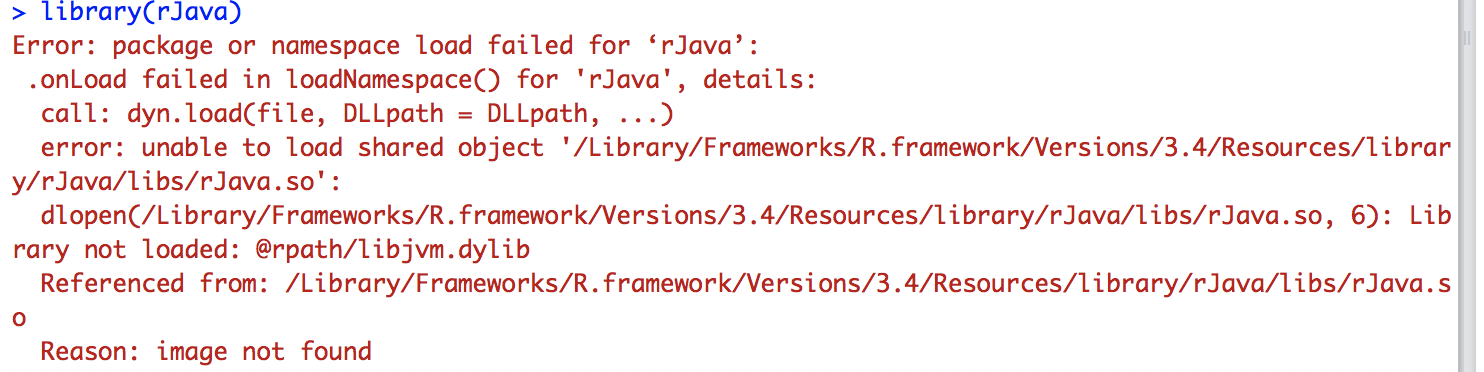I am trying to install rJava package for running the XLConnect package. Here are my system details;
R studio:Version 1.0.153
Mac OS High Sierra Version 10.13.1 (17B1003)
R version: 3.4.2
jdk-9.0.1
however, i get the following error:
I have already followed the following threads on this topic but they don't work for me:
trouble installing and loading rJava on mac El Capitan
rJava does not run on macOS Sierra
rJava load error in RStudio/R after "upgrading" to OSX Yosemite
A push in the right direction will be greatly appreciated !!