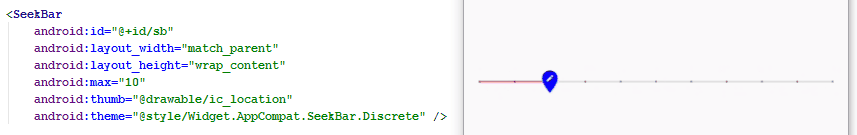You need to use the support SeekbarPreference to customize the thumb and all. You can pass in your own custom layout for your seek bar preference. please check the example from below.
Your activity where you will add your preference fragment
public class MainActivity extends AppCompatActivity {
@Override
protected void onCreate(Bundle savedInstanceState) {
super.onCreate(savedInstanceState);
BlankFragment mPrefsFragment = new BlankFragment();
FragmentManager mFragmentManager = getSupportFragmentManager();
FragmentTransaction mFragmentTransaction = mFragmentManager
.beginTransaction();
mFragmentTransaction.replace(android.R.id.content, mPrefsFragment);
mFragmentTransaction.commit();
}
}
You have to add a specific theme in your manifest for this activity
<activity
android:name=".MainActivity"
android:theme="@style/AppTheme.SettingsTheme" />
styles.xml
<style name="AppTheme.SettingsTheme" parent="AppTheme.NoActionBar">
<item name="preferenceTheme">@style/PreferenceThemeOverlay</item>
</style>
Your fragment where you load your preferences from xml
BlankFragment.java
public class BlankFragment extends PreferenceFragmentCompat {
@Override
public void onCreatePreferences(Bundle savedInstanceState, String rootKey) {
setPreferencesFromResource(R.xml.preferences, rootKey);
}
}
And your preference file from xml res folder
<?xml version="1.0" encoding="utf-8"?>
<android.support.v7.preference.PreferenceScreen xmlns:android="http://schemas.android.com/apk/res/android">
<android.support.v7.preference.SeekBarPreference
android:key="your_pref_key"
android:max="3"
android:thumb="@drawable/thumb_icon"
android:summary="Summary"
android:layout="@layout/my_custom_seekbar"
android:title="Title" />
</android.support.v7.preference.PreferenceScreen>
Here you can see that the android:layout attribute takes a resource layout file where you can supply your own custom seekbar and a textview-which shows the selected value from seekbar
my_custom_seekbar.xml
<?xml version="1.0" encoding="utf-8"?>
<RelativeLayout xmlns:android="http://schemas.android.com/apk/res/android"
android:layout_width="match_parent"
android:layout_height="match_parent">
<SeekBar xmlns:android="http://schemas.android.com/apk/res/android"
android:id="@+id/seekbar"
android:layout_width="wrap_content"
android:layout_height="wrap_content"
android:layout_alignParentLeft="true"
android:layout_toLeftOf="@+id/seekbar_value"
android:max="10"
android:theme="@style/Widget.AppCompat.SeekBar.Discrete"
android:thumb="@drawable/ic_location" />
<TextView
android:id="@+id/seekbar_value"
android:layout_width="wrap_content"
android:layout_height="wrap_content"
android:layout_alignParentRight="true" />
</RelativeLayout>
Note that you have to use the exact same identifier for your custom
SeekBar and TextView, otherwise it will throw a NullPointerException
android:id="@+id/seekbar" for your custom Seekbar
android:id="@+id/seekbar_value" for your custom TextView