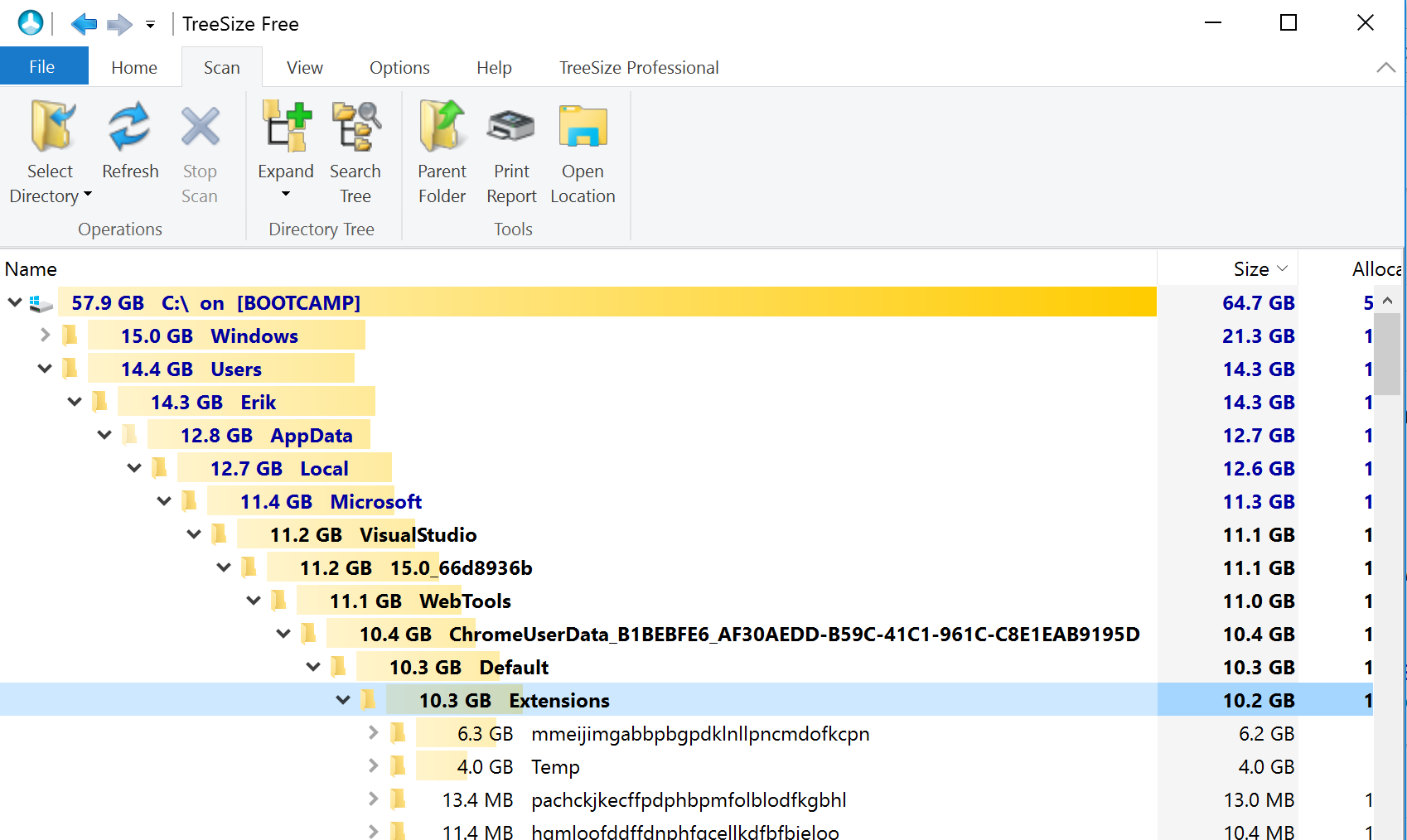After running TreeSize Free, I found that Visual Studio is gobbling up disk space in C:\Users\{Me}\AppData\Local\Microsoft\VisualStudio folder... specifically in the WebTools\ChromeUserDataXXX\Default\Extensions.
Does anybody know what these are for, why they're so big (>11gb) and if I can safely remove them or change some settings so not so much is stored?
Thanks!