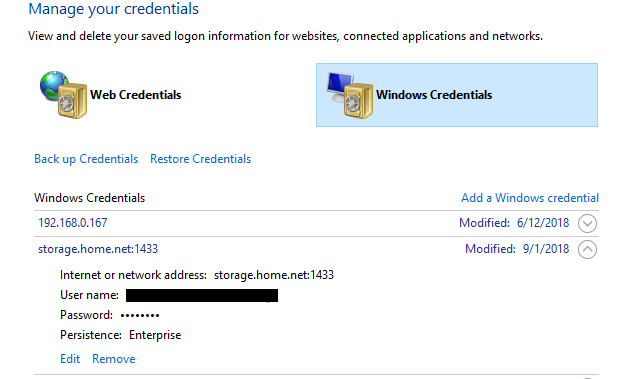Machine A and Machine B are in different domains. Machine A uses a VPN to gain access to Machine B's network.
I am trying to impersonate a user for the purpose of using Microsoft.Web.Adminstration to do some administrationy things in IIS on Machine B.
What I have tried
I have tried the solution here: https://forums.iis.net/t/1162205.aspx?Using+Microsoft+Web+Administration+on+a+remote+machine+not+in+the+domain. The returnValue from LogonUser is false for me. When I started writing this I thought maybe the difference was that the poster was working with machines in two different but trusted domains though now I see one of his machines was just in a workgroup. I'm honestly not sure how that scenario compares to mine... whether it should be effectively the same or not.
I also tried another solution that used different values for the logon type (NewCredential instead of Interactive) and different logon provider (WinNt50 instead of Default) because it claimed it addressed my issue of the domains being untrusted.
Also tried combining the two solutions, but so far nothing has worked.
Extra Info:
I started out doing this in an asp.net mvc project, but switched to a console application when the 1st solution required me to call CoInitializeSecurity which, apparently, requires that it has not been called beforehand and I didn't know how to prevent it in an mvc project (in a console application I just had to disable the Visual Studio Hosting Process).
And I should mention that I am able to use the NetworkCredential class with the NetworkConnection class (https://gist.github.com/AlanBarber/92db36339a129b94b7dd) to connect to the target machine and write files. So I absolutely know that the user/pass work and I am able to use them from the client machine for file access. I just can't figure out how to impersonate with them.
I don't think I can put a bounty on this right away, but if someone is able to provide a solution I will add a bounty as soon as I can and give it to you.