I'm on Windows 10 17134, and have Windows 10 SDK 16299 installed. I actually had an older version of Windows and 4 different versions of the SDK, but decided to upgrade to the latest Windows release and uninstall all my Win10 SDKs and install just the version we're using for our project 16299. Some people on the team are able to run AppVerifier, but most cannot.
I've tried to simplify the test to simply connecting it to Notepad.exe with Basic tests and here's what that looks like. Note the save button is greyed out because it is indeed saved. If you don't click save, nothing takes effect. 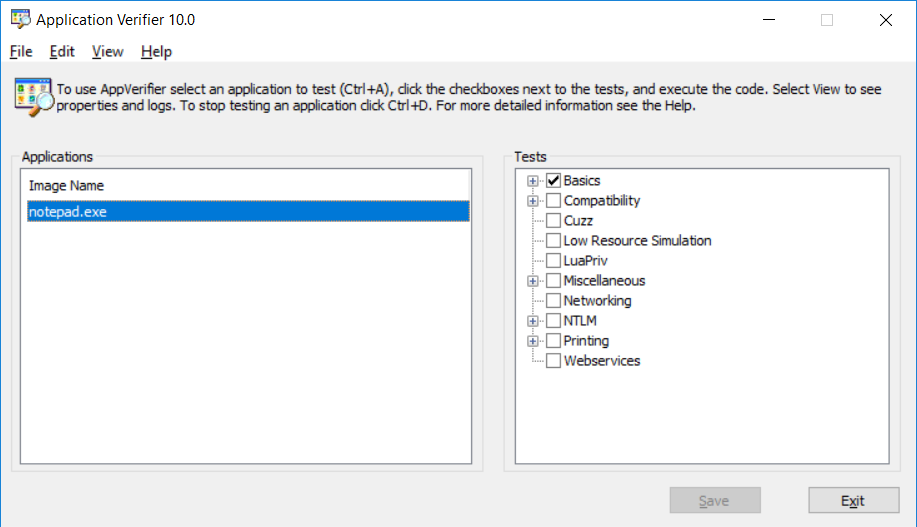
Then when I try to run notepad.exe directly, I get this error:
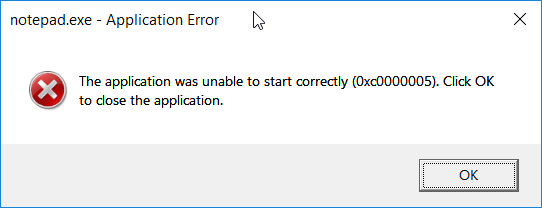
This is exactly the same error I get with our project. Now looking closely at the help documentation, I find this:
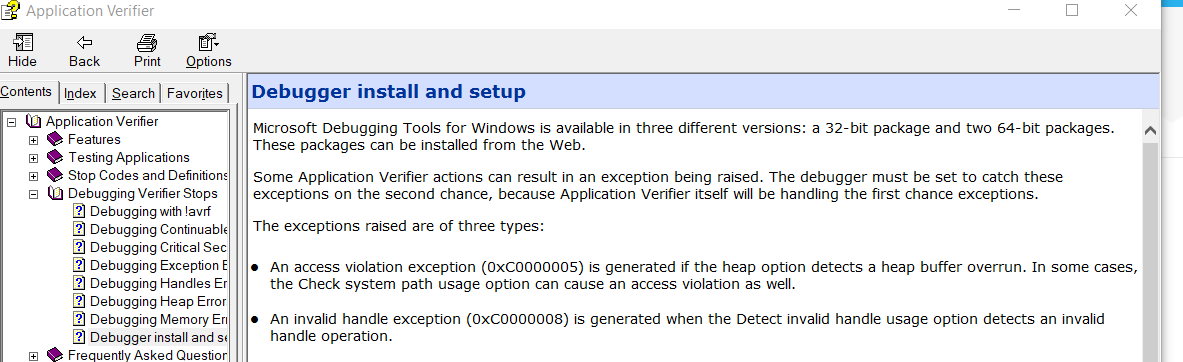
Alright, so I have WinDbg as I installed the complete Windows 10 SDK. And following the guide I ran the suggested commandline:
> C:\Program Files (x86)\Windows Kits\10\Debuggers\x86>windbg -xd av -xd
> ch -xd sov notepad.exe
It fires up WinDbg with the following output, which again matches the behavior of our project: 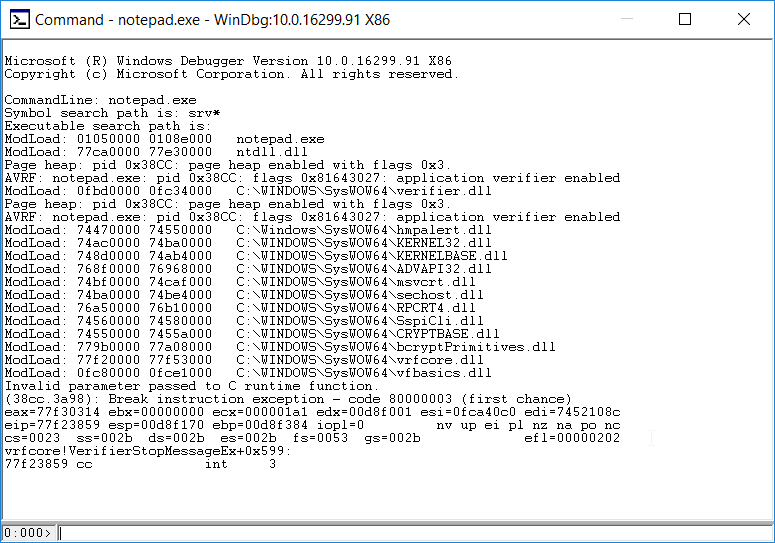
I admit, I have never used WinDbg before, and not clear how I should be doing this. My original intention is to diagnose a Heap corruption in my project. So hopefully someone can explain why it works for some people and not others, or if I'm doing something wrong. Thanks!
