I'm using Scene Builder (v11.0.0) to create FXML files for scenes in JavaFX (v12) but, despite instructing all containers to USE_COMPUTED_SIZE for the preferred widths and heights, the rendered scenes (as seen in Scene Builder and also when run as a JavaFX application which loads those FXML files) are being clipped at the right and bottom edges so that bits of nodes are chopped off.
And in Scene Builder it seems that the renderer must know that the scene won't fit the allowed bounds because the editor shows blue boundary markers which are clearly some way beyond the rendered rectangle.
View in Scene Builder
The view in Scene Builder shows that more space is needed at the bottom in order to give the buttons sufficient space (their bottom edge, and the lower edge of the TitledPane is missing). And more space is needed at the right in order to fit the right edges of the DatePicker and TitledPane. The blue boundary markers show clearly where the actual content ends, so it's not clear why the display area is being calculated to be several pixels shorter than this.
View of running Java application
Once the FXML files are used to populate a window in a JavaFX application, the same thing is seen: the calculated size for the window is a number of pixels too few to fit the whole scene correctly.
If the blue boundary markers have correctly been calculated to show that extra display area width and height are needed, how do I tell the FXML to require this additional space when rendering?
Is this a known bug/limitation in Scene Builder, FXML, or JavaFX. Or is there something more I need to do beyond just selecting USE_COMPUTED_SIZE for the preferred dimensions?
In order to make this explicit, see the example FXML below which displays the problem illustrated.
scene.fxml
<?xml version="1.0" encoding="UTF-8"?>
<?import javafx.scene.control.Button?>
<?import javafx.scene.control.TitledPane?>
<?import javafx.scene.layout.HBox?>
<?import javafx.scene.layout.VBox?>
<VBox maxHeight="-Infinity" maxWidth="-Infinity" minHeight="-Infinity" minWidth="-Infinity" xmlns="http://javafx.com/javafx/11.0.1" xmlns:fx="http://javafx.com/fxml/1">
<children>
<TitledPane animated="false" collapsible="false" text="untitled">
<content>
<HBox>
<children>
<fx:include source="subscene.fxml" />
</children>
</HBox>
</content>
</TitledPane>
<TitledPane animated="false" collapsible="false" text="untitled">
<content>
<HBox>
<children>
<fx:include source="subscene.fxml" />
</children>
</HBox>
</content>
</TitledPane>
<TitledPane animated="false" collapsible="false" text="untitled">
<content>
<HBox alignment="BASELINE_RIGHT">
<children>
<Button mnemonicParsing="false" text="Button" />
<Button mnemonicParsing="false" text="Button" />
</children>
</HBox>
</content>
</TitledPane>
</children>
</VBox>
subscene.fxml
<?xml version="1.0" encoding="UTF-8"?>
<?import javafx.scene.control.DatePicker?>
<?import javafx.scene.control.Label?>
<?import javafx.scene.layout.VBox?>
<VBox maxHeight="-Infinity" maxWidth="-Infinity" minHeight="-Infinity" minWidth="-Infinity" xmlns="http://javafx.com/javafx/11.0.1" xmlns:fx="http://javafx.com/fxml/1">
<children>
<Label text="Label" />
<DatePicker />
</children>
</VBox>

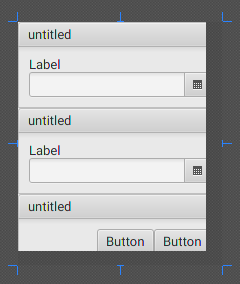
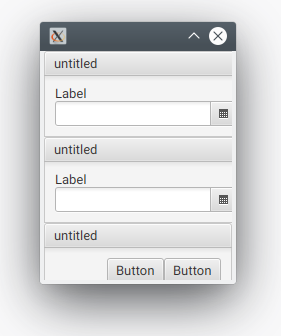

fx:includeother FXML files; maybe JavaFX has a bug which means it miscalculates some of the bounds when the scene includes nested sub-scenes. I'll see if I can reproduce this in a simple FXML example which I can share here. – AdductionDatePickercontrol doesn't get its size properly. If you remove it or if you set any width different than -1, or you add another control, everything will work as it should. This seems like a JavaFX bug to me. – Garlinda.show()it says W:200.0 H:263.0 and after runningprimaryStage.sizeToScene()it says W:216.0 H:281.0 very odd how they're all different – Doodle