I am attempting to build a tool where a user ranks items, and have come across the wonderful sortable package for R, which makes building and capturing the order of a custom drag-and-drop user interface very easy.
While it is very easy to capture the order of the objects in the interface behind the scenes, I am struggling with finding a way to display that index/row number immediately and within the sortable user interface (as opposed to just printing it somewhere else), as the user is ranking items, even though this is pretty conceptually simple.
I have experimented with the options/sortable_options() arguments and have not been able to get anything to work there. Is there any obvious way to display the index of a sortable object within the text of that object that I am missing?
library(shiny)
library(shinydashboard)
library(sortable)
ui <- dashboardPage(
dashboardHeader(),
dashboardSidebar(),
dashboardBody(
htmlOutput("foodrankingform")
))
server <- function(input, output, session){
output$foodrankingform <- renderUI({
fluidRow(
column(tags$b("Food Ranking"), width = 12,
bucket_list(header = "Drag to the right from the foods below to rank.", group_name = "bucket_list_group", orientation = "horizontal",
add_rank_list("Food Pool:", labels = c("Apple", "Orange", "Lemon", "Captain Crunch", "Banana"), input_id = "rank_list_1"),
add_rank_list("Food Ranking:", labels = NULL,input_id = "rank_list_2")))
)
})
}
shinyApp(ui=ui, server=server)

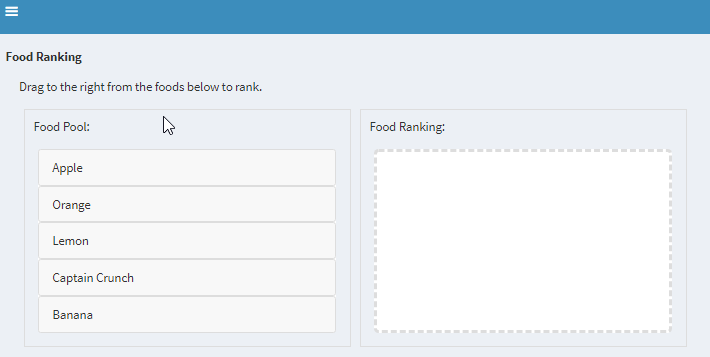
sortable, right? Or did I misunderstand? – Olwen