This may be because you haven't use the command to integrate the installation in your system, which is after using the bat, inside the folder of vcpkg run (btw I'm using PowerShell)
.\vcpkg.exe integrate install
According to docs:
Make installed packages available user-wide.
Requires admin privileges on first use.
After this according to my readings is configuring the triplet
try using:
.\vcpkg.exe help triplets
your system seems to be "x64-windows" which is mine as well.
Then you'll go to and read some of it:
https://vcpkg.io/en/docs/users/triplets.html
the section of windows is important, open Environment variables and create varaibles just like the so used Path or TEMP, press New and write:
![VCPKG_TARGET_ARCHITECTURE and x64]()
VCPKG_TARGET_ARCHITECTURE
x64
VCPKG_CMAKE_SYSTEM_NAME
WindowsStore
And now add to the Path variable the folder where is vcpkg.exe, heres mine:
C:\src\vcpkg\
close and start the shell again, now you have the ability to cast vcpkg anywhere, just write in your shell
vcpkg
Next you need to install libraries (search takes a while),
vcpkg search
to update this list it's a github in your vcpkg folder, run:
git pull
Let's say I choose sqlite3
vcpkg search sqlite
vcpkg install sqlite3
vcpkg list
very likely that detected the triplet ("Detecting compiler hash for triplet x64-windows...")
There's a detail and it's supossed that vcpkg runs on a clean environment so depending on factors the previous variables may not have been set in your system so I recommend reading a little bit about this.
From here on there's just too much information and ways of going on, I recommend CMake, see (2) in references section, used in so many places, learning about this and how libs work on C++ will make you learn a lot in very little time.
Resuming:
.\vcpkg integrate install
and add the vcpkg folder to path. I recommend (1) in list of references. Give it a read to the next things, there's an atomic header inside of C++ (yeah, is THAT level)
References
(1) Michael Forest - C++ Libraries For Beginners https://youtu.be/a5kUr-u2UNo
(2) CMake Integration - https://vcpkg.io/en/docs/users/buildsystems/cmake-integration.html
(3) Env. Variables for VCPKG - https://vcpkg.io/en/docs/users/config-environment.html
(4) C libraries you have acces already - https://cplusplus.com/reference/
(5) History of C++ - https://cplusplus.com/info/history/

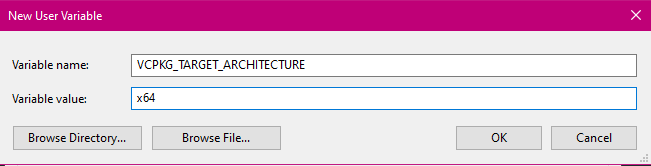
libxlsxwritersimply using a commandpacman -S libxlsxwriter? – Waistbandpacman -S mingw-w64-x86_64-libxlsxwriter. Make sure all compilers and libraries you use have this prefix (mingw-w64-x86_64-gccfor GCC and not justgcc, and so on). Make sure you run MSYS2 usingmingw64.exe, otherwise the compiler won't be in thePATH(if done correctly, terminal prompt should sayMINGW64in magenta letters). See this for more info about different package prefixes (or lack of them). – Categoricalpacman -Syuu) after installing, and then regularly. If it closes itself during an update, restart it and repeat the same command. – Categorical