I'm trying to create a turborepo that contains several types of infrastructure like terraform, potentially 100+ 'serverless' functions.
Ideally, I'd like to organize them a bit more into a subfolder structure that makes sense, rather than have a giant 'apps' folder with hundreds of folders.
I've tried to configure the pnpm workspaces to look at nested folders and that seems fine, although turborepo doesn't seem to have any documentation or option to run/recognize nested folders.
I have attemptd to create a subdirectory structure with some basic functions that simply log on the console to confirm that turborepo picks them up by default as such:
apps
-- functions
---- function 1
---- function 2
---- more functions
------ more function 1
------ more function 2
Each with their own package.json, names and 'dev' scripts.
Unfortunately upon running dev, it doesn't see them:
Any advice on how to achieve this or alternative ways of looking at this problem are appreciated, thanks!

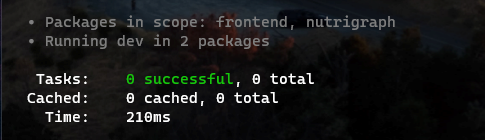
"apps/**"works in a similar way too. – Mortal