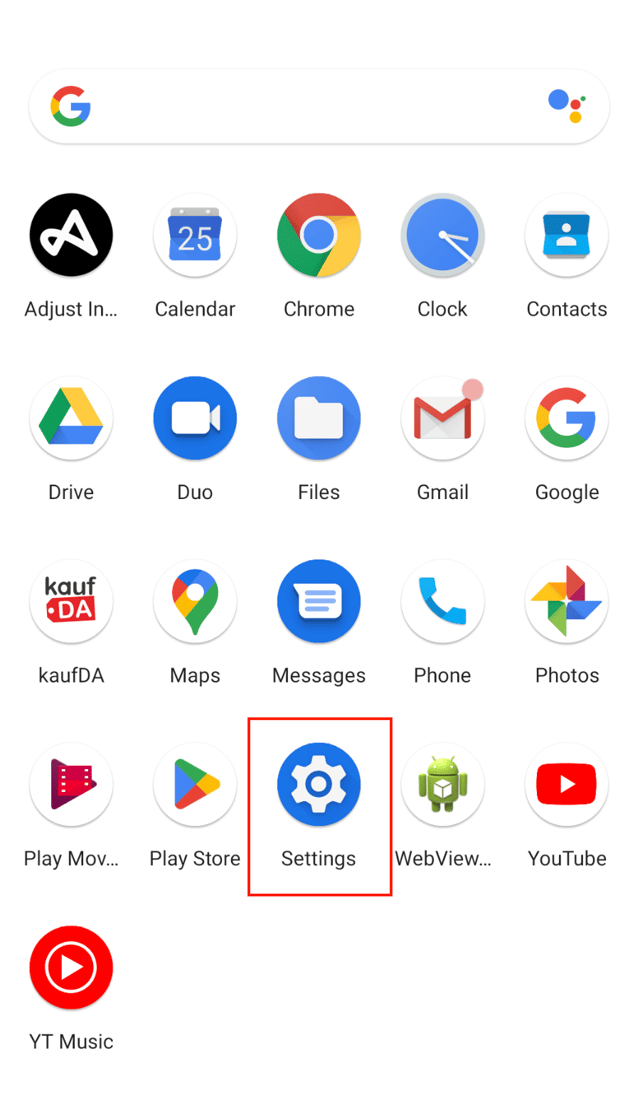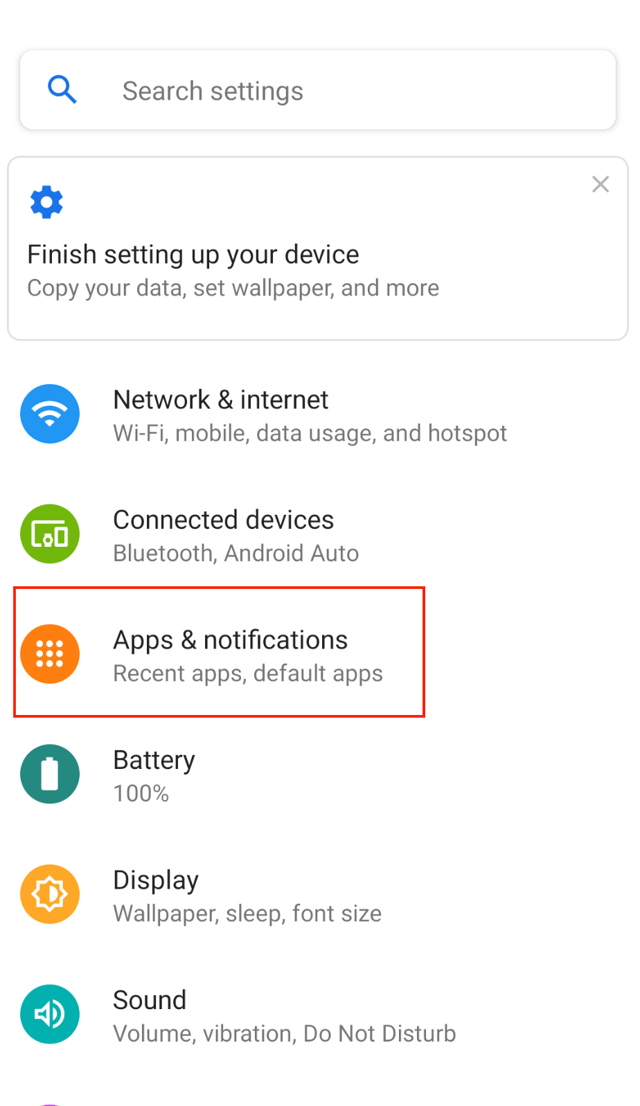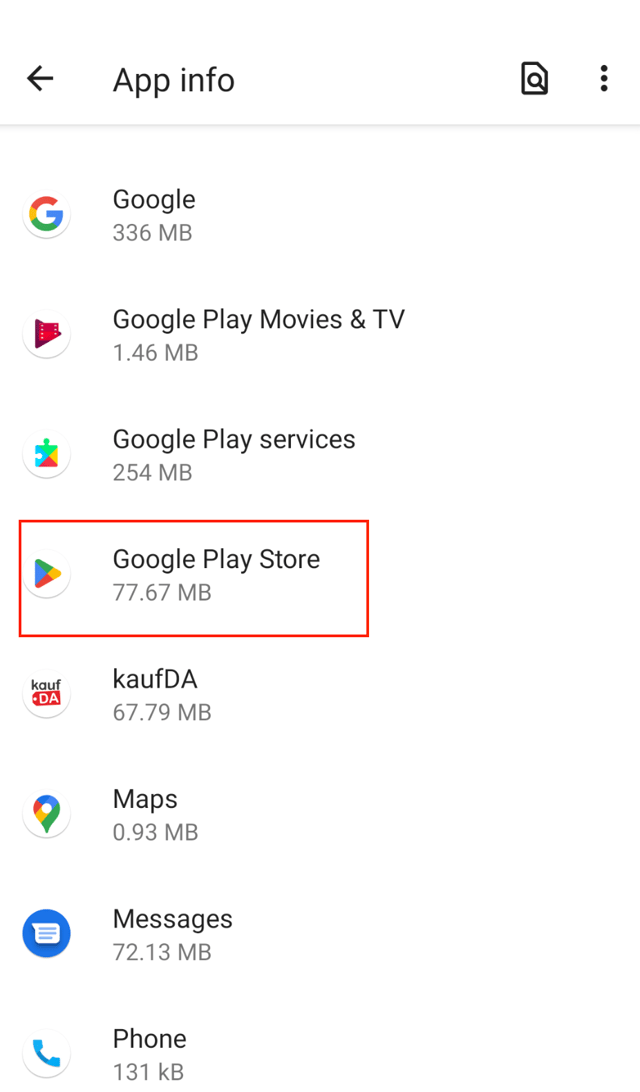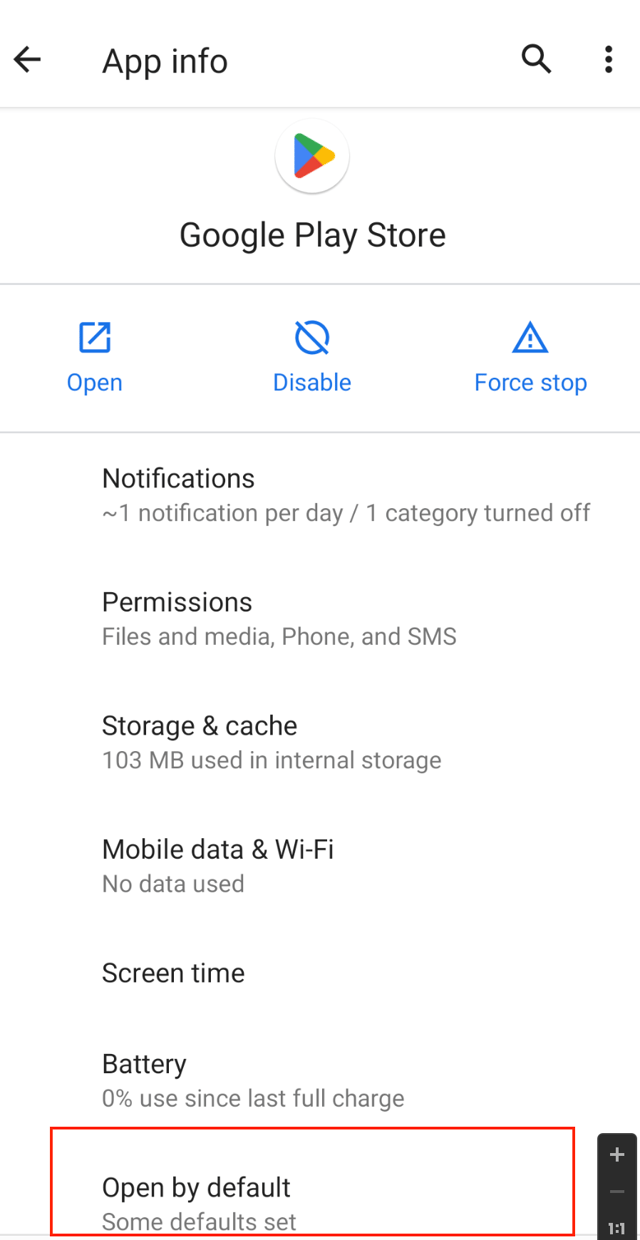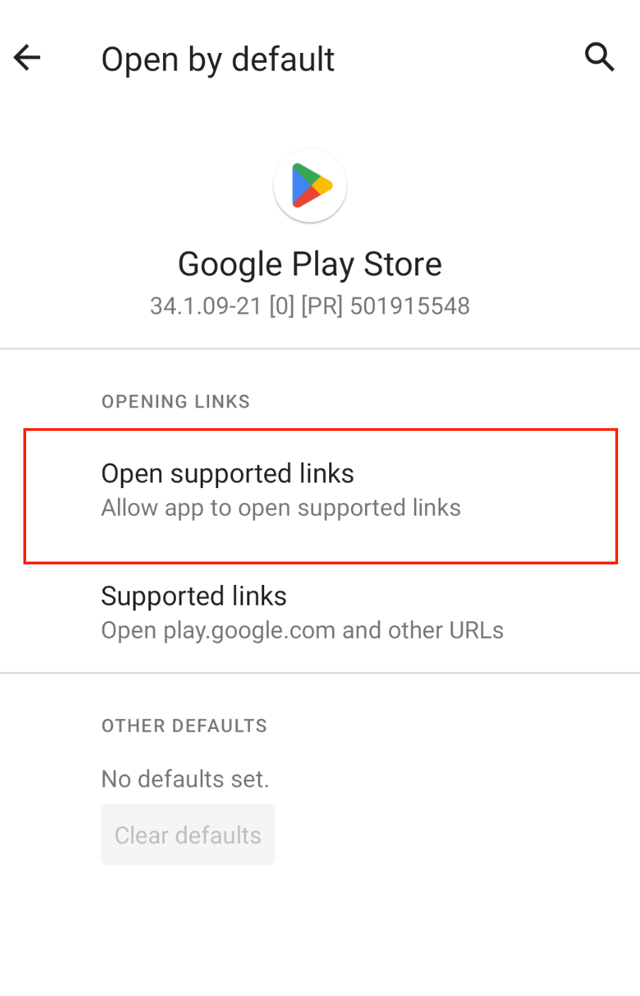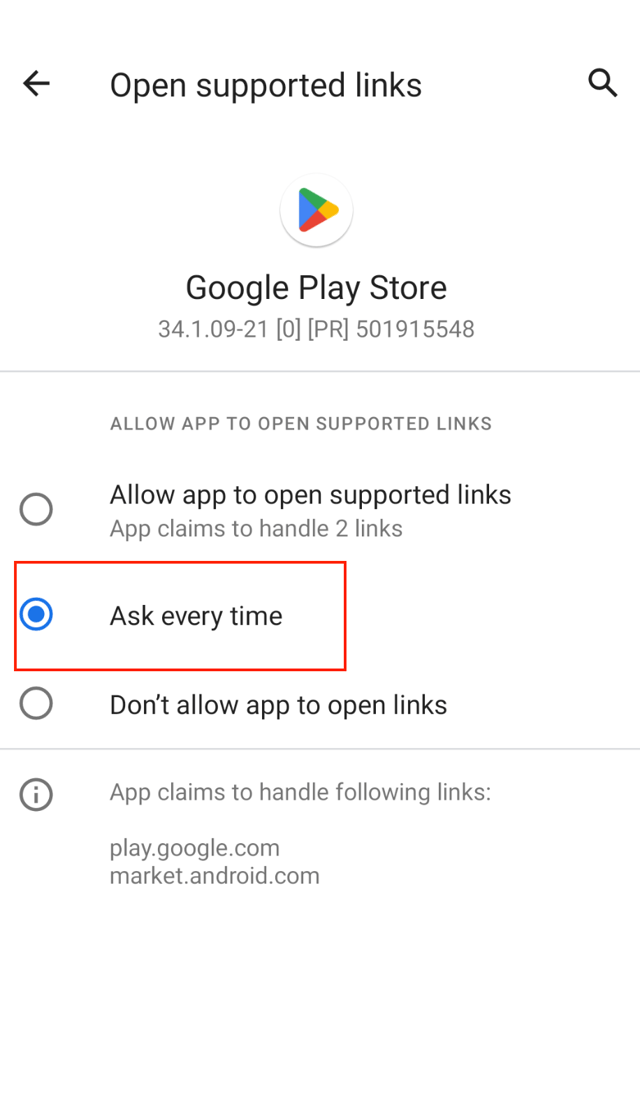About 3 weeks back, I noticed whenever I tried to click on link in message I'd sent to myself to install some app, I had message pop up saying 'To view this content, install and set up a web browsing app'. Prior to this, phone worked correctly. I also noticed others had same problem in 2021, and they were advised it was a temp problem on Google's side, and would be fixed in 2 weeks, so I'm not sure why I'm now seeing this message. Clearly not a 2 week problem.
Looked in 'Developer Options' but found nothing there it could be. Then I Checked to make sure Google browser is my default browser, which it was. Now I don't know what to do, short of tossing/replacing it. Has anyone found a way to fix this problem yet?
UPDATE: I found the fix on REDDIT. Now my android phone works again. Here it is, for anyone else that has this problem: Go into the System App Settings for the Play Store. Select "Open by default" -> Select "Open supported links" -> Select "Ask every time". That's it. Worked like a charm for me.