I have the following globalTypes to enable a toolbar in storybook that lets me select the theme:
export const globalTypes = {
theme: {
name: 'Theme',
description: 'Global theme',
defaultValue: MyTheme.Light,
toolbar: {
icon: 'mirror',
items: [MyTheme.Light, MyTheme.Dark],
showName: true,
dynamicTitle: true,
},
},
};
This works fine and I can switch the theme through the toolbar:
Now I want to set the background color of the story (background-color of the body) according to the theme, but I cannot figure out how to do that for all stories globally.
I know how to configure different background colors, but I have no idea how to switch them based on the theme set in context.globals. How does this work?

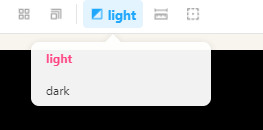
6.5.10, but could upgrade to latest if that helps. – Putrescine