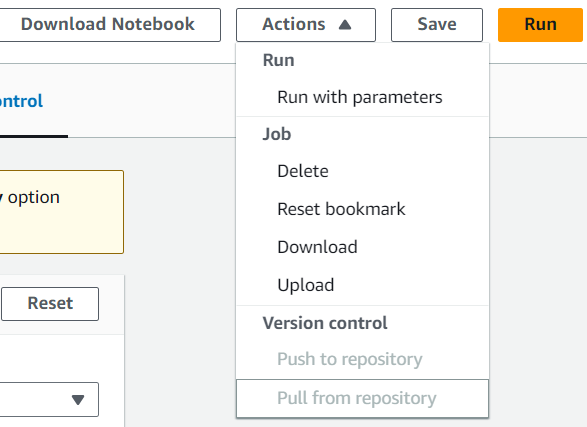I have configured my Jupyter Notebook job in aws glue etl with Git PAT and repo names, but the Push to repository button is still disabled. I have another visual ETL job for which button is enabled. I have tried Jupyter with Glue 3 & 4 version same issue with both. Any solution for this issue?
I reached out to the official AWS Support Team raising this issue as I faced it as well. It is indeed an error on their end and yet to be resolved as of November 2023. Following is the response I received from them:
The options(“push to repository” and “pull from repository”) have been greyed out [disabled] for the Glue notebooks, due to an internal unexpected issue and service team at Amazon Web Services is working on fixing the same.
I sincerely apologize on the behalf of AWS for the inconvenience this might have caused you. Since product roadmaps are not shared with AWS Technical Support, I do not have an ETA or a time frame on when this behaviour would be fixed. However, I would recommend monitoring the below links for any announcements related to AWS Big Data. What's new with AWS
While the issue is being handled at their end, you can follow this Temporary work-around:
As I checked other ETL Job types i.e. Glue Spark/Python Shell, Push and Pull buttons are active there.
Those can be used to access your preferred repository [GitHub, CodeCommit, etc.].
Keep working in your Jupyter Notebook as you were before, at the end copy-paste your scripts to the mentioned glue jobs and push that to your repository.
Hope this helps!
© 2022 - 2024 — McMap. All rights reserved.